Want to get the best – and safest – experience in your remote work? Then be sure to avoid these 5 common security mistakes that most remote workers will make.
Nowadays, people are choosing to leave the traditional office setting, in exchange for a more flexible way to earn a living without leaving home… or the couch. As anyone can imagine, remote work can bring the most beneficial of benefits: flexibility – the ability to work on your own schedule.
Now, whether you’re an experience remote worker or a novice taking up this line of work for the first time, remote work can either make you or break you. Though, one of the things that can break you is if your cybersecurity isn’t strong enough to protect you from malicious cyber-attacks. In fact, cybercriminals are now taking advantage of this surge of remote working, by tapping into what remote workers will do and use, and use that against them. Therefore, cybersecurity should be top-priority, when it comes to taking up remote work either for the first time, or if you’ve been in the game for quite some time.
And, since security is a team effort, and you and your team members will work in different locations, it’s up to you all to help out your IT and security teams with problems that can be avoided ahead of time. This is especially important, because most companies don’t have the resources to keep your computers and devices secure, and your IT team will be stretched thin and won’t be able to monitor every device that connects to the company network.
With that in mind, let’s take a look at 5 cybersecurity mistakes many remote workers make, and how you can avoid them in your endeavors:
Table of Contents
Not Turning On Advanced Security Settings
“With many devices – computers, phones, etc. – most cloud-based and web-based applications have security settings that users can enable or disable manually to protect their use of the applications, as well as any information that they send through them,” says Jai Mackie, a tech writer at OX Essays and LiaHelp. “Now, while many of said features are enabled by default, not all of them are like that. In fact, many hackers can look at which security settings are disabled in which app or software, and infiltrate it.”
So, when working remotely, it’s important to enable all security settings on all the software and applications that you use for work. This is so that you can protect the employer ’s network from hackers and other malicious actors. Now, if you own a company laptop or smartphone, then the security settings should already be enabled. However, if you’re using your own computer or device, check your settings, and be sure to enable security. And, always ask the IT team for help on enabling your security settings in the most effective ways possible.
Resources like Norton can help you stay safe from cybersecurity threats, especially when you’re working remotely. Norton understands that cybersecurity is essential, no matter who you are and what you do on your computer and or device.
If you’re not sure which setting to enable, or when to enable such settings (sometimes buried under several options), ask the IT team for help.
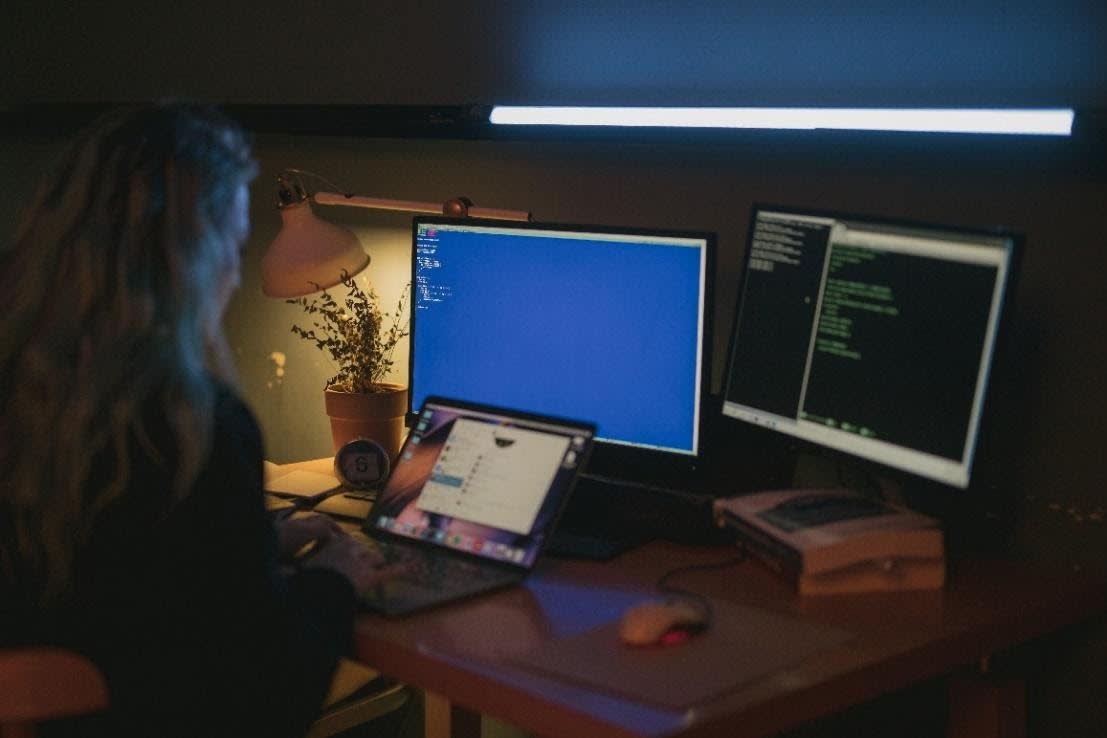
Not Updating Devices And Software Regularly
In many recent computers and mobile devices, they’re set to download and install updates automatically whenever they’re available. However, some people are prone to turning that option off on their personal machines, mainly because updates usually happen at an awkward moment and can slow everything down. So, to avoid the awkwardness, they’ll turn it off. However, when you’re working from home on your personal computer or smartphone, turning the option off is not the best thing to do. Why? Because your employer depends on you to produce work in a timely manner.
Since your ability to continue working is critical in remote work, it’s important to update your computers and or software regularly, or else you’ll be at great risk for cyberattacks. Not only will cyberattacks slow down your progress, but they’ll also damage affected devices. Don’t let that be you!
And yes, this also applies to your corporate laptop, if your company provides you with one. While typically, your IT team will have already set the corporate device(s) to receive updates regularly, it’s still essential to make sure that those updates happen right away, so that you can continue working without anything slowing you down.
Not Using Approved Apps Or Software
While this common mistake mainly applies to when you’re using a personal computer or smartphone to work, this can still happen with a company device – so be careful! That means overcoming that pesky temptation of downloading the latest collaboration tool that you’ve heard about from a website somewhere, because chances are, that tool isn’t as reputable as touted on the site. So, the best thing to do is to resist.
Plus, every business will have different needs. So, that means that the software your friend uses might not be appropriate for you, especially if the company that you’re working for has any privacy concerns around, say, healthcare information, or legal requirements for industries like financing.
So, to avoid this mistake, be sure to use approved apps and or software, as dictated by your IT team. Your IT team should provide you with a list of approved software, and update that list regularly so that employees can stay up-to-date on what to use for their personal devices. The IT guidelines should include:
- How to configure the security settings on participating devices to protect one’s work and any other information
- How to safeguard one’s work and app/software usage
- The best contact information to use whenever technical problems surface
RemoteTeam is a reputable online tool that you can use to keep all your tasks in one place, and ensure that everyone – including remote teams – are doing their jobs efficiently without experiencing burnout from excessive multitasking and stress.
Opening Suspicious Email Links And Attachments
“When working remotely, you should take care of how you receive emails and other messages,” says Jamie Whitlam, a business blogger at Paper Fellows and State of writing. “Just because you’re opening an email, doesn’t mean that you should forget about cybersecurity. It’s still important to look at all the links in an email or message before clicking on them. All you have to do is check the email header from any message you receive, and determine if the sender of any email attachment is legitimate or fraudulent.”
Even as things like emailing and messaging have evolved into video conferencing and instant chat, hackers are still out there trying to get you to click or download something in the hopes of infiltrating your device and stealing sensitive data. Most recently, a cybersecurity firm had discovered an online theft campaign from Chinese hackers; the goal was to encourage users to download a COVID-related document that looked like a government document. However, that “important government document” turned out to be a cyberattack that allowed hackers to steal information from computers via Microsoft Word.
Therefore, please be aware of any links that your colleagues and employers may share in other communication and collaboration tools. Chances are, these tools may not have the same level of protection as your computer and or device, when it comes to links. Such tools include:
- Slack
- Microsoft Teams, AND
- Workplace by Facebook
Not Securing Devices And Apps
Finally, not securing your devices and apps is detrimental to your remote work. While there’s that one remote-work “benefit” that you don’t have to lock your computer to a desk or secure your desktop whenever you get up, that “benefit” can turn into a problem, if you live with other people in the home. Family members, roommates, and or anyone else in the home could easily access your computer whenever you’re not around using it.
So, the best thing to do is to make sure that your computer is secure at all times. That means treating your computer and or device as you would if you were in a professional office setting. Here are all the security processes that you must do to ensure security:
- Physical tokens
- Secure logins, AND
- Closing (locking) your computer during inactivity
Sometimes, you might be sharing a computer with another person in the house. Therefore, when you’re finished working, be sure to log out of and disconnect any of the software apps that you’ve used for work.
Plus, IT teams should recommend to employees that they use VPN tools like NordVPN, which champions safeguarding users’ data and connections, and ensure better security for users everywhere, including remote workers.

Conclusion
Remote work can be a good thing for anyone and everyone. In fact, this type of work can be done in the long-term, seeing that more and more people are turning to remote work to have that perfect balance between work and life.
However, it’s easy to forget about cybersecurity, since all remote tasks are being done at home. But that’s the wrong way to think! You’ve still got to maintain good cybersecurity habits and keep your computer and data safe from cybercriminals – if the criminals are always out looking for the next opportunity to hack and steal, then you – the remote worker – should always be on the lookout for ways (like these) to ensure a secure system as you continue to work remotely.
Author: Kristin Herman
Kristin Herman writes and edits at UK Writings and Academized. She is also a contributing writer for online publications, such as Custom essay writing. As a marketing writer, she writes articles and blog posts about the latest trends in digital advertising.



