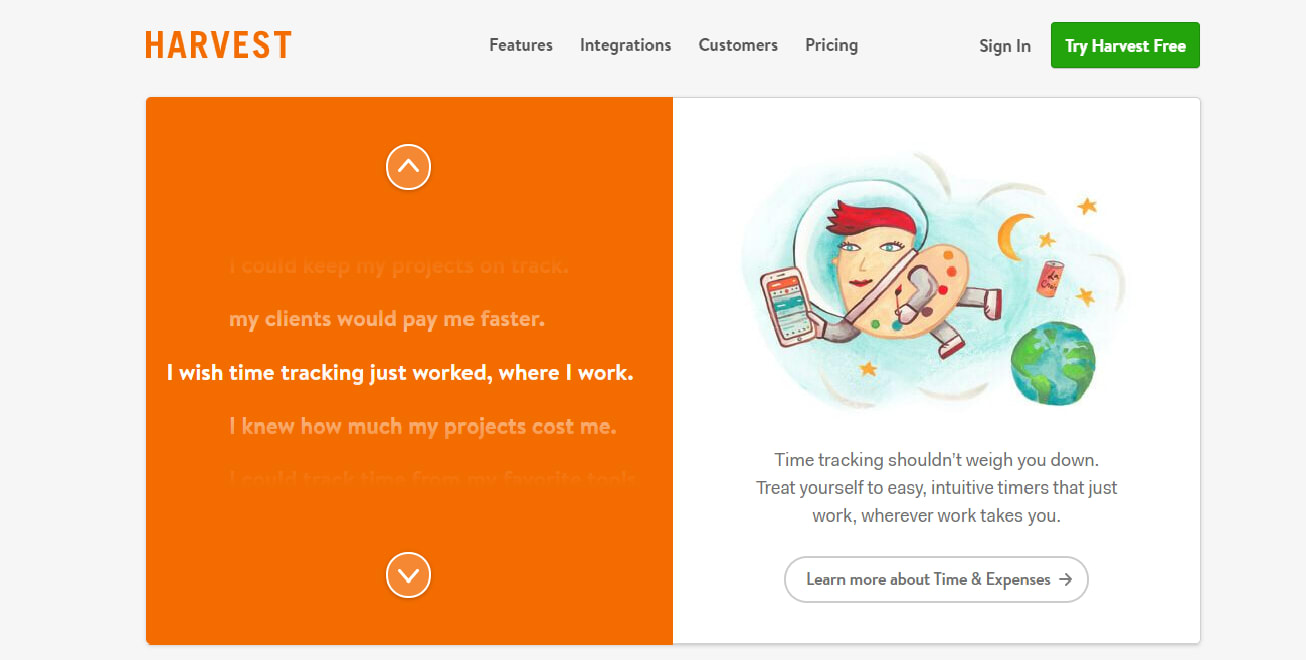In case of an important meeting with a client, or an interview for a new job you are applying for, you do not want to seem unprofessional by telling your clients or interviewer to excuse you while you move to a quieter place. More so, you do not want to allow unwanted noise to distract you. To help you stay more focused and productive, read on for more information about noise-cancelling apps and software that are compatible with any device that you have. These noise cancellation applications and software will allow you to obtain maximum noise cancellation.
Table of Contents
Best Noise-cancelling Apps for iPhone
Krisp

Krisp is an awesome application that reduces background noise. With the click of a button, you can cancel the noise in your background and experience a conference call without any hitches. Krisp is suitable for professionals who work from home or in public workspaces, online teachers, podcasters, and remote teams. You can have productive call meetings without having to worry about noisy backgrounds. You can enjoy noise-free remote classes with your students and team members. Podcasters can also produce high-quality podcasts that are devoid of unwanted background noise for their audience.
Krisp is a cross-platform application. It works well on any device. Krisp has a free plan which is perfect for professionals who work remotely occasionally. This application’s Pro plan is suitable for professionals who want to enjoy full freedom, and it is billed yearly at $3.33 per month. The Teams plan is perfect for remote teams working in an open office. It is also billed yearly at $3.33 per month, per user.
Noisli

Noisli is software that provides background sounds that help to take out annoying noises. Noisli offers 28 high-quality background sounds that can be played individually or combined with each other. This digital space works great by reducing external noise from other people’s conversations. You can use Noisli through your speakers or use it with headphones to eliminate unnecessary noise. Noisli has a free basic plan, a pro-plan for individuals, which is billed yearly at $10 per month, and a business plan for teams which is billed yearly at $24 per month.
myNoise

myNoise is a noise-cancelling app for iPhone users. It produces background sounds to eliminate unwanted noises. It uses audio engineering and does not need expensive noise cancellation headphones. With myNoise, you can discover many other noises and sound generators available to you at no cost. This app is great if you want to stay focused while working in a noisy environment.
Best Noise Cancelling Apps for Android
Neutralizer
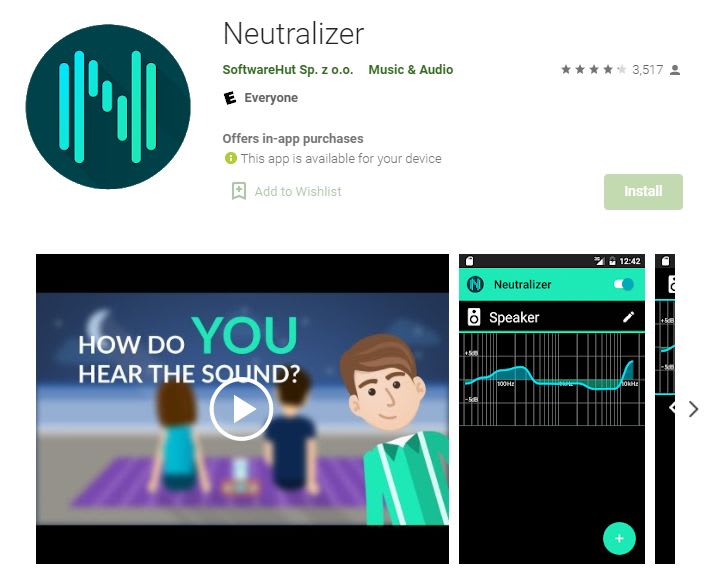
Neutralizer is a noise-cancelling app for android users. This application helps to improve the listening experience on your android device. Contrary to other apps that distort sound, this app is an equalizer made for sound restoration. Neutralizer for Android tests your hearing ability in key frequency ranges and adapts the system equalizer accordingly.
Noise Killer
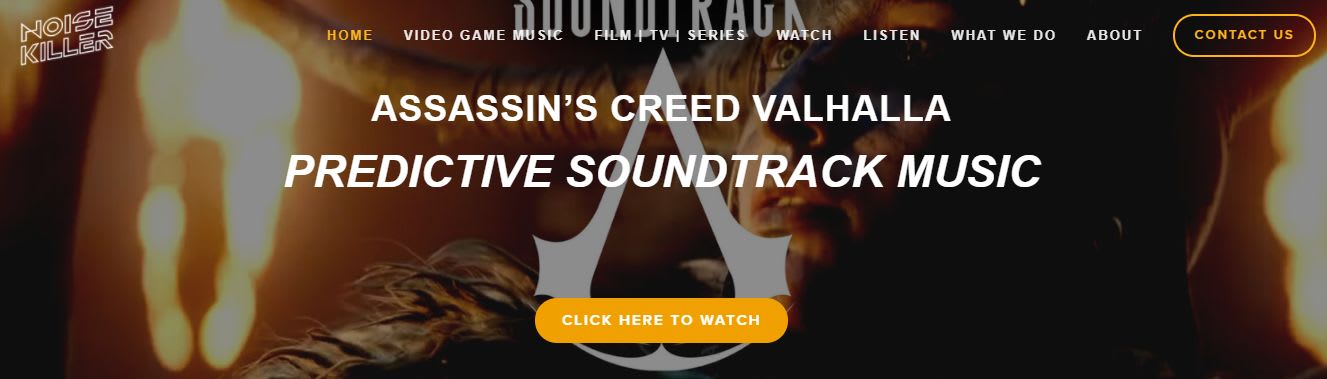
Noise Killer is a noise-canceling app for android users. You can use this in the office, hospital, library, or anywhere else where you need to eliminate unnecessary noise. You can choose between several alert types such as; text alert, vibration, beep, “Quiet Please” voice and the “Shhh” sound. However, due to the limitations set by most Android phone manufacturers, the built-in microphone will not detect sounds higher than 80 Decibels (90 Decibels on certain models).
Safe Headphones
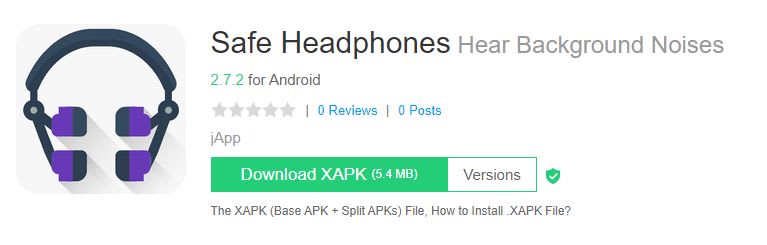
Headphones can get really loud, which may not be safe for users’ ears. Contrary to other noise-cancelling apps, Safe Headphones are able to listen to or pick up on background noises. They are more of a safety device. They allow you to listen to music or voice calls, whilst hearing car honks and other sounds that will protect you. Safe Headphones allow you to hear audible sounds more clearly and loudly.
Noise Generator
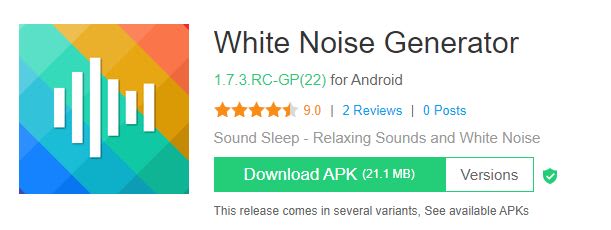
Noise Generator allows you to enjoy your sleep or have peaceful rest by drowning out unwanted noise. It a/lso helps to reduce stress, whilst improving your focus on being productive. With this app, you can customize noise by using low and high-cut filters. Noise Generator does not have audio files included in the application binary. Therefore, it keeps the app size to a minimum and app performance to a maximum.
myNoise

myNoise is also a noise-cancelling app for android users. It produces background sounds to eliminate unwanted noises. It uses audio engineering and does not need expensive noise cancellation headphones. With myNoise, you can discover many other noises and sound generators available to you at no cost. This app is great if you want to stay focused while working in a noisy environment.
Parrot Zik

Parrot Zik is a noise-cancelling app for android users. You can use this app to customize all the features of your headphone set, by adjusting the noise reduction. ParrotZik has other cool features such as; presence sensor around the neck, automatic Bluetooth connection, maximum downtime before automatic shut-out, choice of language for vocal announcement of the caller, colour of the application theme, and ravel mode which is used to disable Bluetooth waves and save on the battery capacity.
UrbanDenoiser

UrbanDenoiser is a convenient music player for Android users, with a noise reduction mode. It has a unique mode for sound improvement. UrbanDenoiser allows you to listen to background sounds without stopping the music. UrbanDenoiser has amazing features such as noise compensation mode with automatic volume adjustment and frequency masking. You can enjoy your music without any interruptions. It has a patented natural sound restoring algorithm for personalized sound processing according to your unique hearing profile. It has a volume amplifier and a bass booster for powerful sound amplification. This app is free to use!
Noise Wall
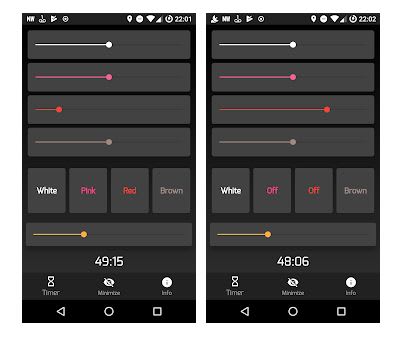
Android users can use Noise Wall to block out noises coming from noisy surroundings. With this app, you can focus on your work without any distractions or interruptions. It is important to note that you must use headphones or external speakers to produce low noise frequencies. The main features of Noise Wall are that it blocks distractions, helps you sleep, and helps you concentrate on work or studies, amongst other cool features.
Noisli

Noisli is software that provides background sounds that help to take out annoying noises. Noisli offers 28 high-quality background sounds that can be played individually or combined with each other. This digital space works great by reducing external noise from other people’s conversations. You can use Noisli through your speakers or use it with headphones to eliminate unnecessary noise. Noisli has a free basic plan, a pro-plan for individuals, which is billed yearly at $10 per month, and a business plan for teams which is billed yearly at $24 per month.
Sound Amplifier
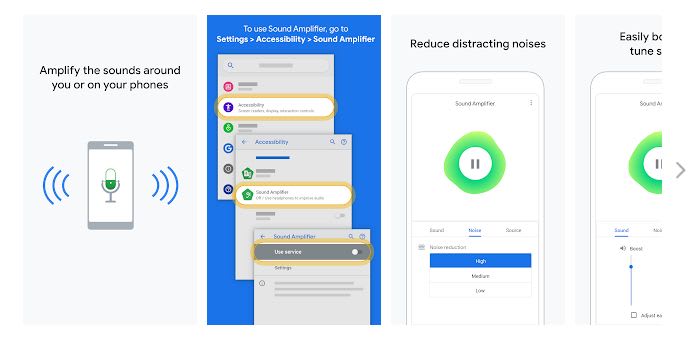
Sound Amplifier increases important audio sounds in a conference call, without amplifying distracting noises. This application has cool features that you can use to quickly customize sound enhancement and reduce background noise. The features also filter, augment, and amplify sounds around you and on your device.
Sound Amplifier further improves audio from your Android device using headphones to provide a more comfortable listening experience. Filter and augment audio wherever you are by using this application on your Android device. With this application, audio is clearer and easier to hear.
You can also personalize your listening experience by adjusting audio or microphone settings with a simple tuning UI or use Bluetooth headphones to help you hear better. However, Bluetooth headphones might have delayed sound transmission.
Best Noise-cancelling Apps for Mac
Noise Blocker

Noise Blocker is easy and simple to set up. This software allows you to block unwanted noise whilst on a phone call. Noise Blocker allows you to record samples of background noise you do not like, and then it analyses any incoming unwanted noise and mutes it accordingly.
Krisp

Krisp is an awesome application that reduces background noise. With the click of a button, you can cancel the noise in your background and experience a conference call without any hitches. Krisp is suitable for professionals who work from home or in public workspaces, online teachers, podcasters, and remote teams. You can have productive call meetings without having to worry about noisy backgrounds. You can enjoy noise-free remote classes with your students and team members. Podcasters can also produce high-quality podcasts that are devoid of unwanted background noise for their audience.
Krisp is a cross-platform application. It works well on any device. Krisp has a free plan which is perfect for professionals who work remotely occasionally. This application’s Pro plan is suitable for professionals who want to enjoy full freedom, and it is billed yearly at $3.33 per month. The Teams plan is perfect for remote teams working in an open office. It is also billed yearly at $3.33 per month, per user.
Noise Gate
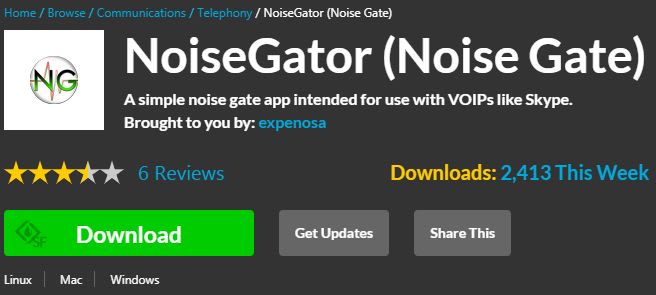
This is a simple noise cancellation app that is used with Voice over Internet Protocols (VoIP’s) like Skype. You can now reduce background noise when talking with others on Skype, with this application.
You can also cut out noise from your own microphone or play audio through your speakers. It has a dynamic processor that controls the volume of an audio signal. This application can be used with a virtual audio cable to act as a noise gate for either a sound input or sound output.
To use Noise Gate, it’s recommended that Mac users have Java 7 or higher. Also, a virtual audio cable is required for use with Voice over Internet Protocols.
Samson Sound Deck
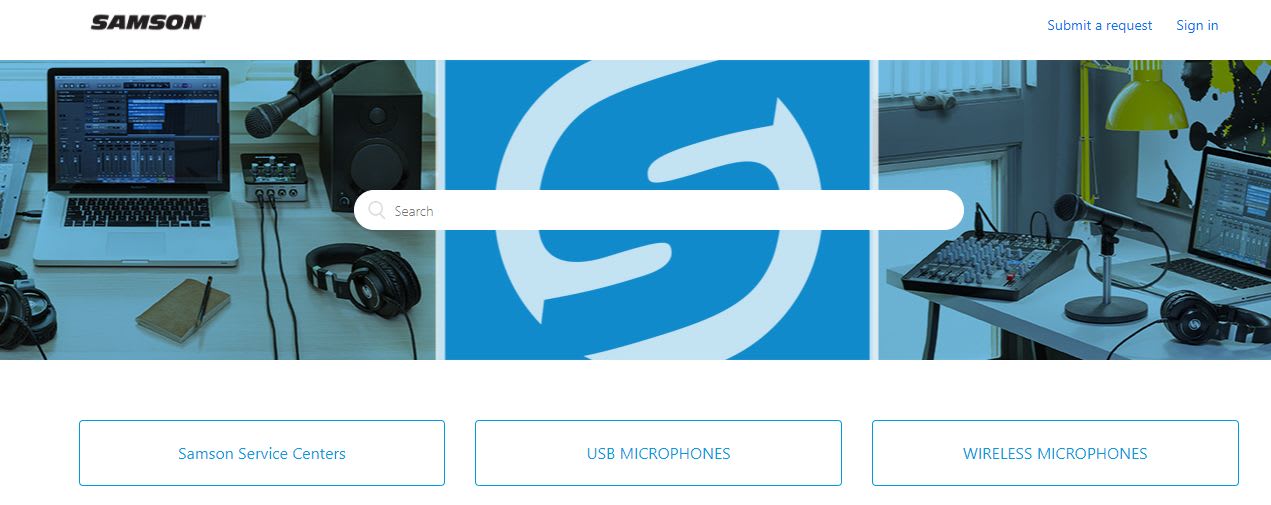
Samson Sound Deck is a noise cancellation software designed to improve computer communication and recording. Samson Sound Deck was inspired by the digital audio processing technology that is used in the cockpits of military fighter jets and the convoys of tactical Special Forces units. Samson Sound Deck has digital noise reduction algorithms that produce absolutely clear communications and recordings in any environment.
Sleep Pillow
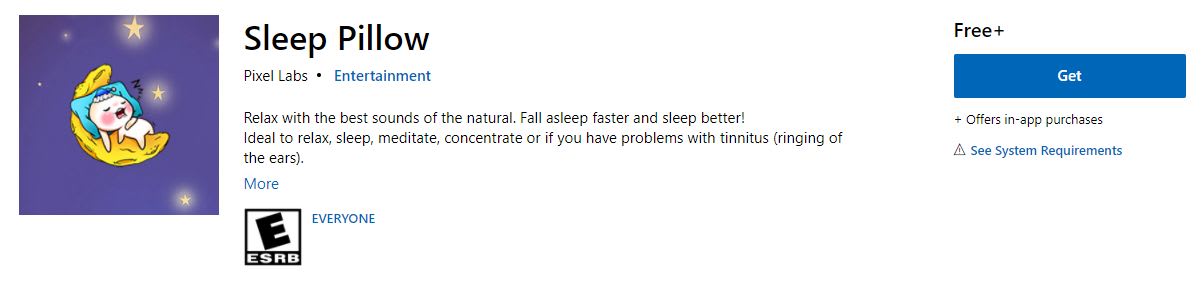
Sleep Pillow is noise cancellation software that helps you relax, meditate, and fall asleep faster and better. It also helps you to concentrate and be productive. Sleep Pillow has great features such as 31+ perfectly looped sounds, a timer system that slowly fades audio out, pause and play sounds, auto-pause sounds on incoming calls, as well as volume controls.
Best Noise Cancelling Apps for Windows
Krisp

Krisp is an awesome application that reduces background noise. With the click of a button, you can cancel the noise in your background and experience a conference call without any hitches. Krisp is suitable for professionals who work from home or in public workspaces, online teachers, podcasters, and remote teams. You can have productive call meetings without having to worry about noisy backgrounds. You can enjoy noise-free remote classes with your students and team members. Podcasters can also produce high-quality podcasts that are devoid of unwanted background noise for their audience.
Krisp is a cross-platform application. It works well on any device. Krisp has a free plan which is perfect for professionals who work remotely occasionally. This application’s Pro plan is suitable for professionals who want to enjoy full freedom, and it is billed yearly at $3.33 per month. The Teams plan is perfect for remote teams working in an open office. It is also billed yearly at $3.33 per month, per user.
DSP Soundware
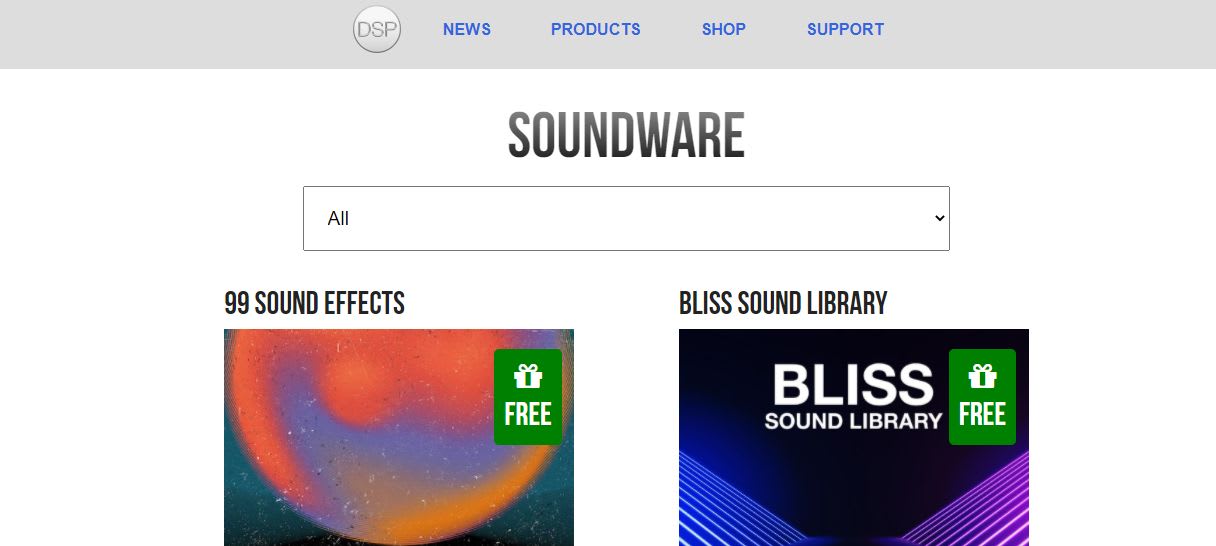
DSP Soundware is noise cancellation software designed to enable you to filter the audio input with one of its filters to improve the audio output through speakers. DSP Soundware is usually for people who like to use headphones. It provides a great listening experience whilst your headphones are on.
Noise Gate
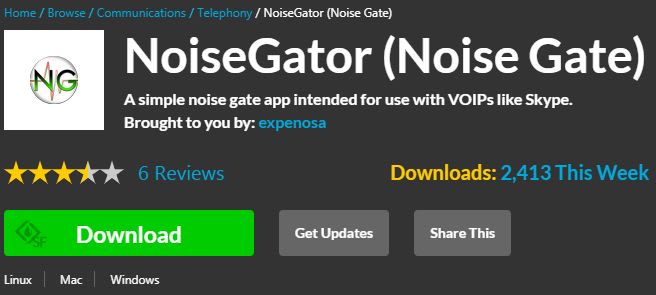
This is a simple noise cancellation app that is used with Voice over Internet Protocols (VoIP’s) like Skype. You can now reduce background noise when talking with others on Skype, with this application.
You can also cut out noise from your own microphone or play audio through your speakers. It has a dynamic processor that controls the volume of an audio signal. This application can be used with a virtual audio cable to act as a noise gate for either a sound input or sound output.
SoliCall
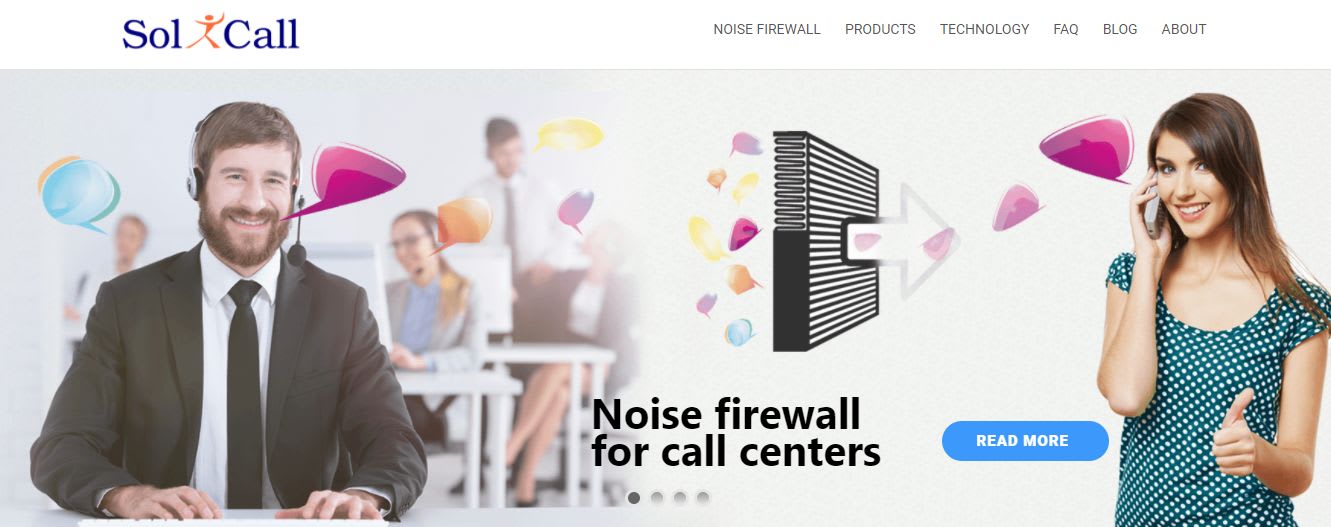
SoliCall is an innovative and patented noise reduction technology that improves audio quality when making calls. It can be used on all modern versions of Windows. You can now enjoy echo and noise-free calls on both the caller and recipient’s side.
SoliCall works well with all commercial softphones and audio formats. The softphone software can be installed on a desktop or mobile device. Users can make and receive calls without requiring an actual telephone set.
It supports Windows 7, 8, 8.1, and 10. It is cross-platform software so it is compatible with many devices and is available for cloud-based communication. SoliCall also gives users a 3-day free evaluation period.
Samson Sound Deck
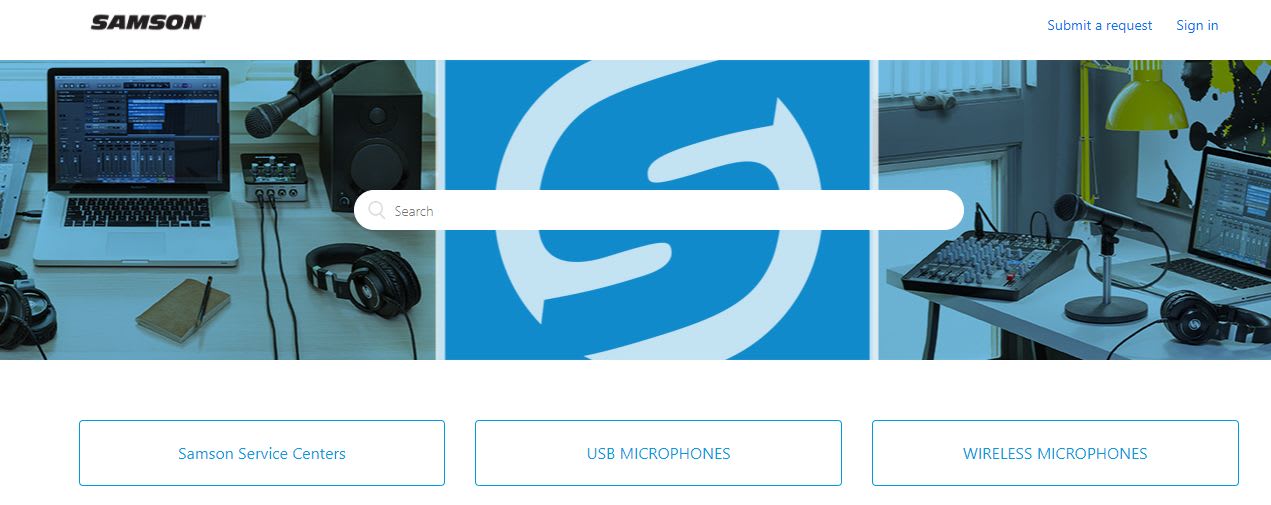
Samson Sound Deck is noise cancellation software designed to improve computer communication and recording. Samson Sound Deck was inspired by the digital audio processing technology that is used in the cockpits of military fighter jets and the convoys of tactical Special Forces units. Samson Sound Deck has digital noise reduction algorithms that produce absolutely clear communications and recordings in any environment.
Best Free Noise Cancelling Apps
SoliCall
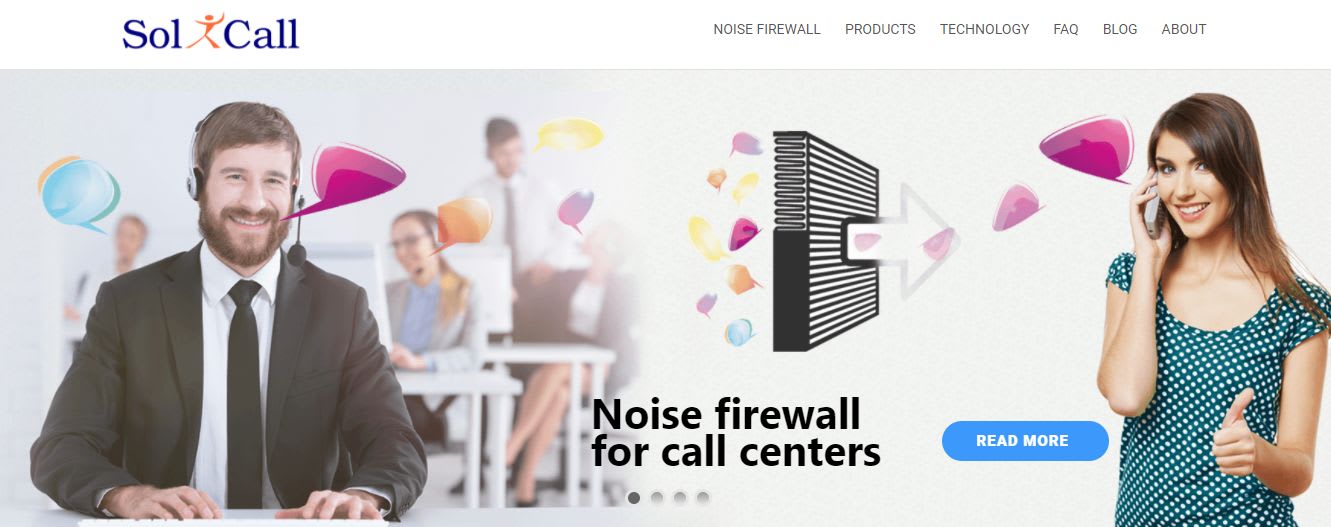
SoliCall is an innovative and patented noise reduction technology that improves audio quality when making calls. It can be used on all modern versions of Windows. You can now enjoy echo and noise-free calls on both the caller and recipient’s side.
SoliCall works well with all commercial softphones and audio formats. The softphone software can be installed on a desktop or mobile device. Users can make and receive calls without requiring an actual telephone set.
It supports Windows 7, 8, 8.1, and 10. It is cross-platform software so it is compatible with many devices and is available for cloud-based communication. SoliCall Pro also gives users a 3-day free evaluation period.
Krisp

Krisp is an awesome application that reduces background noise. With the click of a button, you can cancel the noise in your background and experience a conference call without any hitches. Krisp is suitable for professionals who work from home or in public workspaces, online teachers, podcasters, and remote teams. You can have productive call meetings without having to worry about noisy backgrounds. You can enjoy noise-free remote classes with your students and team members. Podcasters can also produce high-quality podcasts that are devoid of unwanted background noise for their audience.
Noise Gate
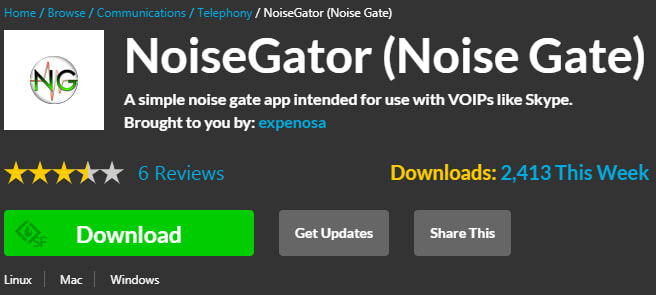
This is a simple noise cancellation app that is used with Voice over Internet Protocols (VoIP’s) like Skype. You can now reduce background noise when talking with others on Skype, with this application.
You can also cut out noise from your own microphone or play audio through your speakers. It has a dynamic processor that controls the volume of an audio signal. This application can be used with a virtual audio cable to act as a noise gate for either a sound input or sound output.
DSP Soundware
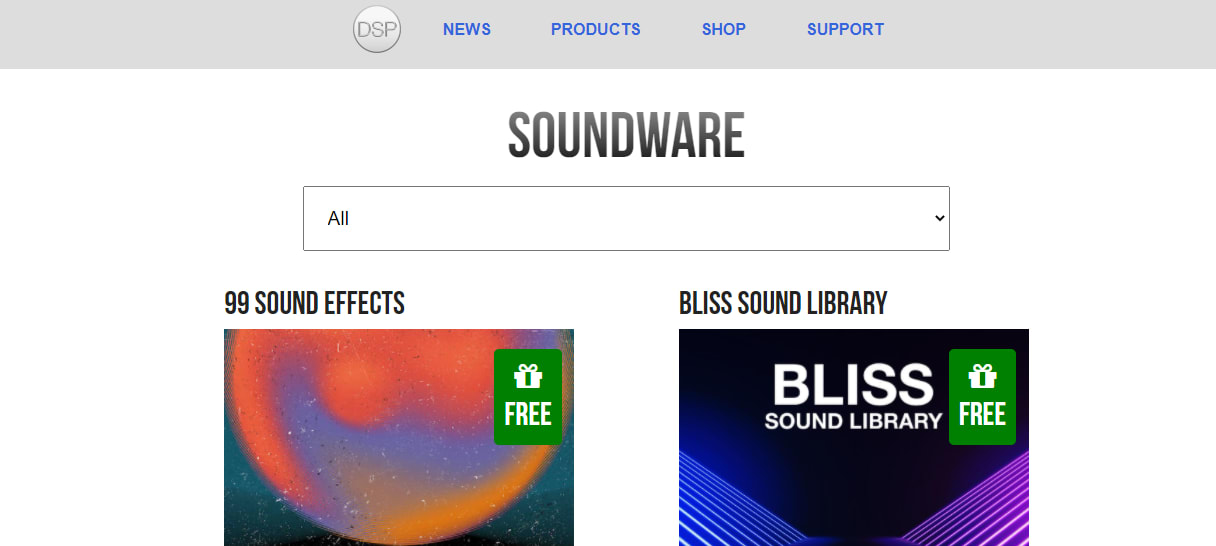
DSP Soundware is noise cancellation software designed to enable you to filter the audio input with one of its filters to improve the audio output through speakers. DSP Soundware is usually for people who like to use headphones. It provides a great listening experience whilst your headphones are on.
Samson Sound Deck
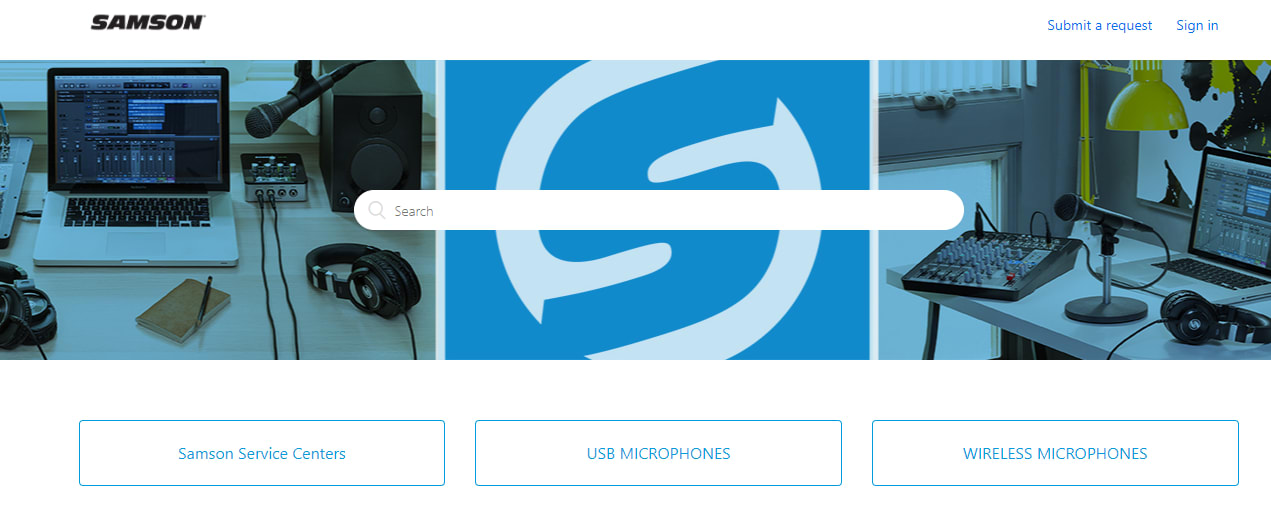
Samson Sound Deck is noise cancellation software designed to improve computer communication and recording. Samson Sound Deck was inspired by the digital audio processing technology that is used in the cockpits of military fighter jets and the convoys of tactical Special Forces units. Samson Sound Deck has digital noise reduction algorithms that produce absolutely clear communications and recordings in any environment.
Best Noise Cancelling App Overall
Krisp
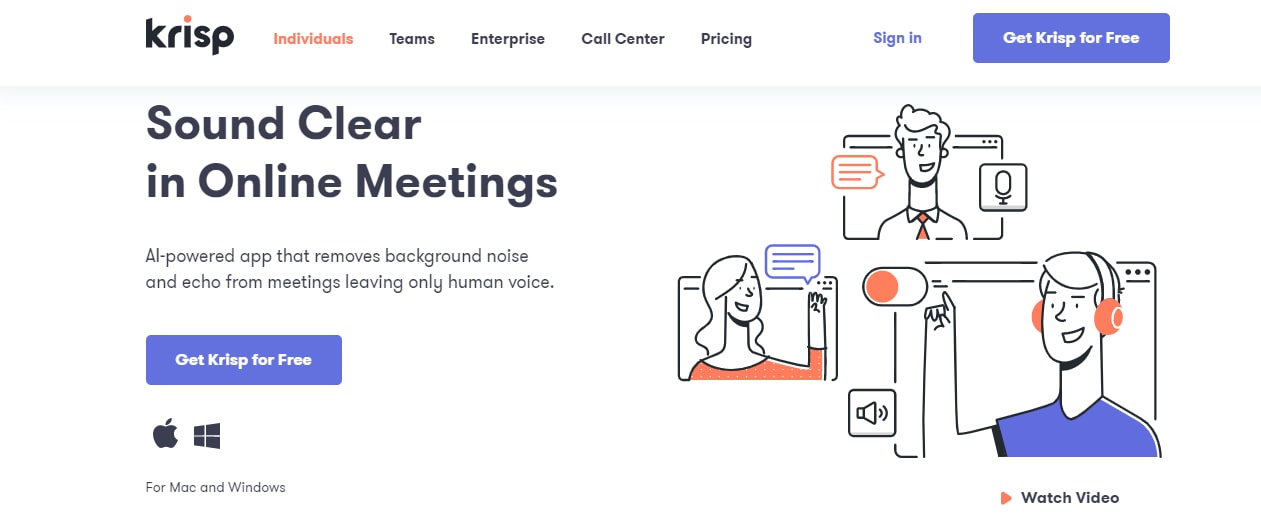
Krisp is an awesome application that reduces background noise. With the click of a button, you can cancel the noise in your background and experience a conference call without any hitches. Krisp is suitable for professionals who work from home or in public workspaces, online teachers, podcasters, and remote teams. You can have productive call meetings without having to worry about noisy backgrounds. You can enjoy noise-free remote classes with your students and team members. Podcasters can also produce high-quality podcasts that are devoid of unwanted background noise for their audience.
Krisp is a cross-platform application. It works well on any device. Krisp has a free plan which is perfect for professionals who work remotely occasionally. This application’s Pro plan is suitable for professionals who want to enjoy full freedom, and it is billed yearly at $3.33 per month. The Teams plan is perfect for remote teams working in an open office. It is also billed yearly at $3.33 per month, per user.
F.A.Q
How to cancel out background noise on your microphone?
The placement of your microphone is important and can determine whether or not it will pick up background noise. It should not be placed too close to your mouth. Your microphone should also be far away from your laptop or computer. From your control panel, click on sound and make sure “Show Disabled Devices” and “Show Disconnected Devices” are checked. Select the microphone you want to use and set it as default.
How to cancel background noise on Skype?
First of all, you need to download a virtual audio cable and a software program called VSTHost. Run the setup and click on “Install Driver”. After the driver is successfully installed, open the VSTHost folder, go to “file”, then “new plugin” and then select “ggate.dll”. The next step is to go to “Performance” and then check “Autosave Plugin Banks”. Then, go to “Devices” and select “Wave”. Under “Input”, select “cable A output”. The next thing to do is to go back to “Performance” and save it.
How to cancel background noise on Zoom?
You can use Krisp to cancel background noise. It is an awesome application that reduces background noise. With the click of a button, you can cancel the noise in your background and experience a conference call without any hitches.
How to cancel out background noise on video calls?
Use Krisp to cancel out background noise whilst having your video calls. You can have productive video call meetings without having to worry about noisy backgrounds. You can also enjoy noise-free remote classes with your students and team members.
How to cancel out background noise while recording?
Right-click on your speaker icon and choose “recording devices”. Next, click on the device used and then select “properties”. There will be a popup menu. Click on “levels” and maintain the microphone volume at 100, and microphone boost on 0dB, and select “Okay”. A high dB is the cause of background noise.
Is there an easy way to add noise cancellation to existing ordinary headphones?
Unfortunately, not. Active noise cancellation requires a microphone to be built into each headphone closer to the ear. Active noise cancelling devices require more sophisticated audio engineering.
What is the difference between active noise cancelling and passive noise cancelling?
Active noise cancelling drowns out noise up to 100%, giving you a full great listening experience. With active noise cancelling, the headphones or microphones pick up external noises such as environmental noise (the sound of your fan, air conditioner, etc.) and block out all the unwanted noises so that you only hear what you are playing through your headphones. Passive noise cancelling is not as advanced as active noise cancelling.
How to stop the mic from picking up background noise?
The placement of your microphone is important and can determine whether or not it will pick up background noise. It should not be placed too close to your mouth. Your microphone should also be far away from your laptop or computer. From your control panel, click on sound and make sure “Show Disabled Devices” and “Show Disconnected Devices” are checked. Select the microphone you want to use and set it as default.
What is CVC noise cancellation?
Clear Voice Capture (CVC) noise cancellation is noise and suppressing technology that is designed to produce clear high-quality voice when making phone calls.
What is ANC noise cancellation?
ANC noise cancellation makes use of noise cancellation speakers to get rid of unnecessary background noise. This system works by listening to the sounds inside the earphones. This noise cancellation system is mostly used in over-ear headphones.