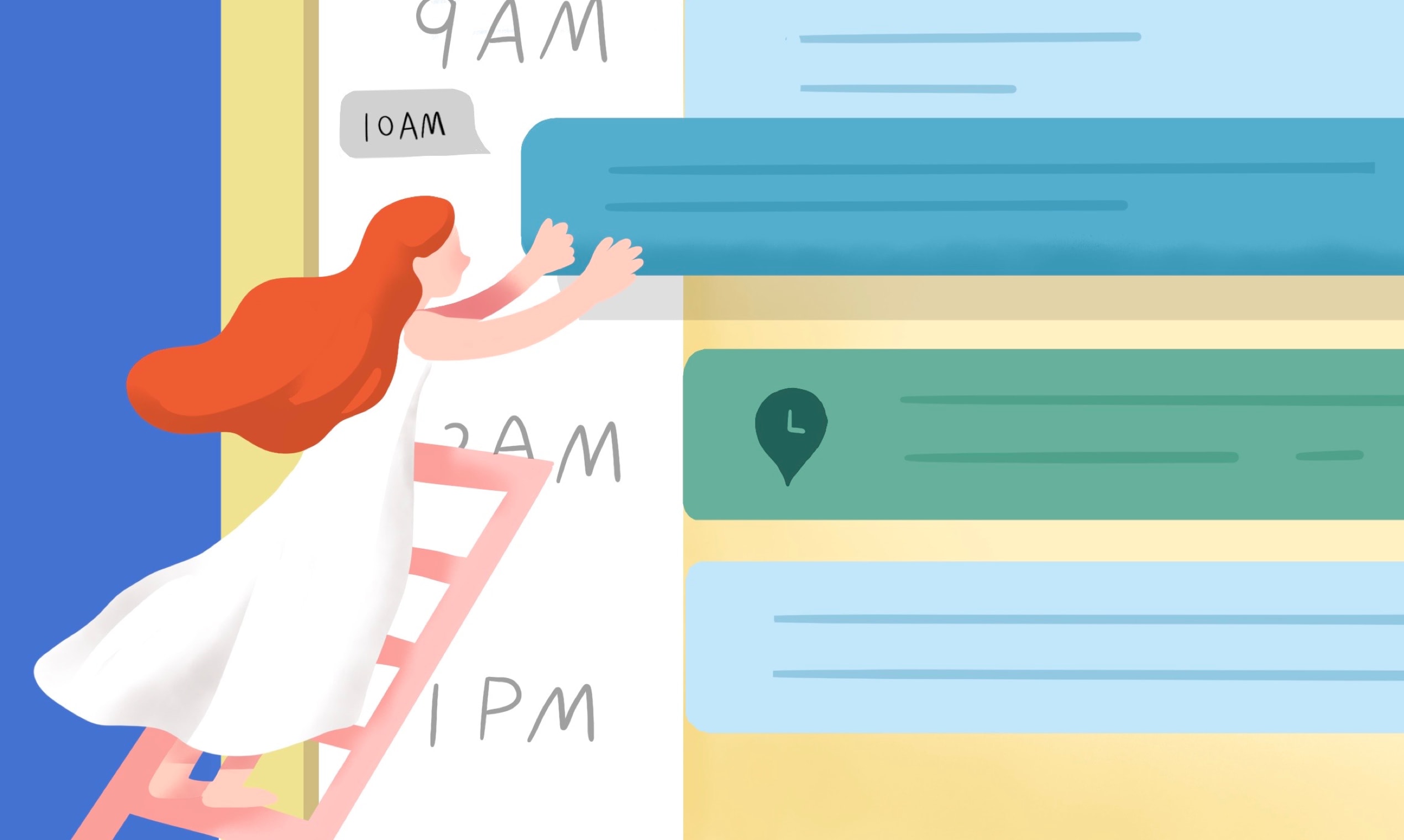Time-blocking is a time management method that requires that you divide your day into blocks of time, as the name says. Each block is dedicated to accomplishing a specific task or goal. Time-blocking tells you what you will work on and when you will work on it. With time-blocking, you can better manage your time and tasks so that you do not have to procrastinate your work. Time-blocking gives structure to how your overall day would look like. Time-blocking can help you achieve productivity goals. The benefit of time-blocking is helping people to get as many tasks done as possible without any distractions and interruptions, and in less time.
 Benefits of Time-Blocking
Benefits of Time-Blocking
- Time-blocking gives you visibility on the tasks and projects you have for the day, week or month. You get insight into the bigger picture. You do not also lose things easily in a shuffle, so it helps you to stay organized.
- You have a scope of all the things that require action or your attention. Before your day begins, you already know what the important tasks are, so you prioritize them in order not to get stuck on one difficult task, as this can cause a traffic jam on your to-dos.
- Time-blocking gives you motivation to complete your tasks and projects. There is a clear direction on the tasks you are supposed to carry out for the day.
Apps for Time-Blocking
Plan
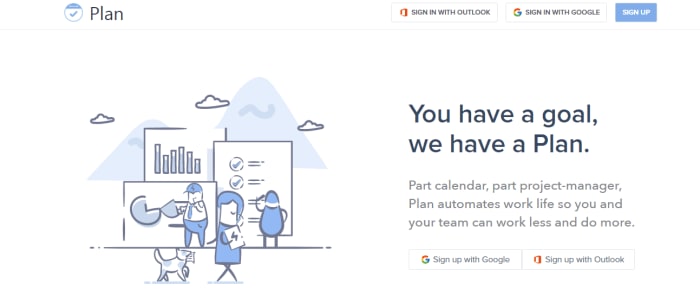
Plan time-blocking application, helps you organize your life. With this time-blocking app, you can plan your entire day in one place. You can block out time to work on important tasks, schedule meetings, as well as invite team members. You can view your tasks for the following day, week and month. You can as well see the due dates and time for the tasks you have set. You can manage projects by adding tasks to different lists and outlining steps that are needed to accomplish each task.
HourStack
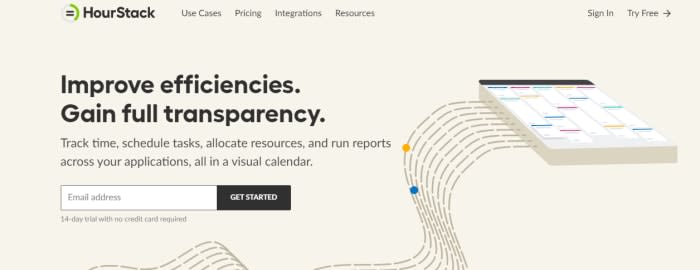
With HourStack, you can improve your work efficiency by gaining full transparency on what you are working on. You can schedule tasks, track time, allocate resources, and run reports, all in a visual calendar. HourStack has direct integrations with asana, ToDoist, Trello, GitHub, HubSpot, Google Calendar, Bitbucket and Office 365. The scheduling feature on HourStack allows you to set and shift schedules to optimize workflow. You can organize and visualize all your tasks and projects on your calendar.
Planyway
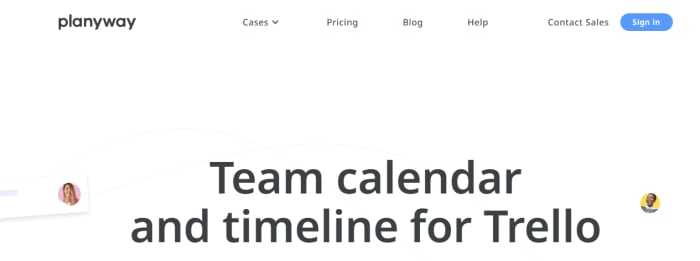
You can manage your team members’ tasks and projects, schedule and due dates so that tasks and projects are delivered on time. The functions of Planyway are team calendar, resource planning, weekly schedule, project roadmap, portfolio timeline and time tracking. Planyway has product features such as drag and drop, multi-board view, syncing with Google calendar, subtasks, milestones, and repeating cards.
In Conclusion
The best way to take control of your day, instead of it controlling you, is by simply time-blocking your day. Schedule your tasks and projects, and have ample time to focus on your activities for the day, week or month.
Further reading
Free Remote Tools for Small Teams
7 Ways to Stick to a Schedule When Working from Home
How Can You Schedule a Productive Remote Work Day?