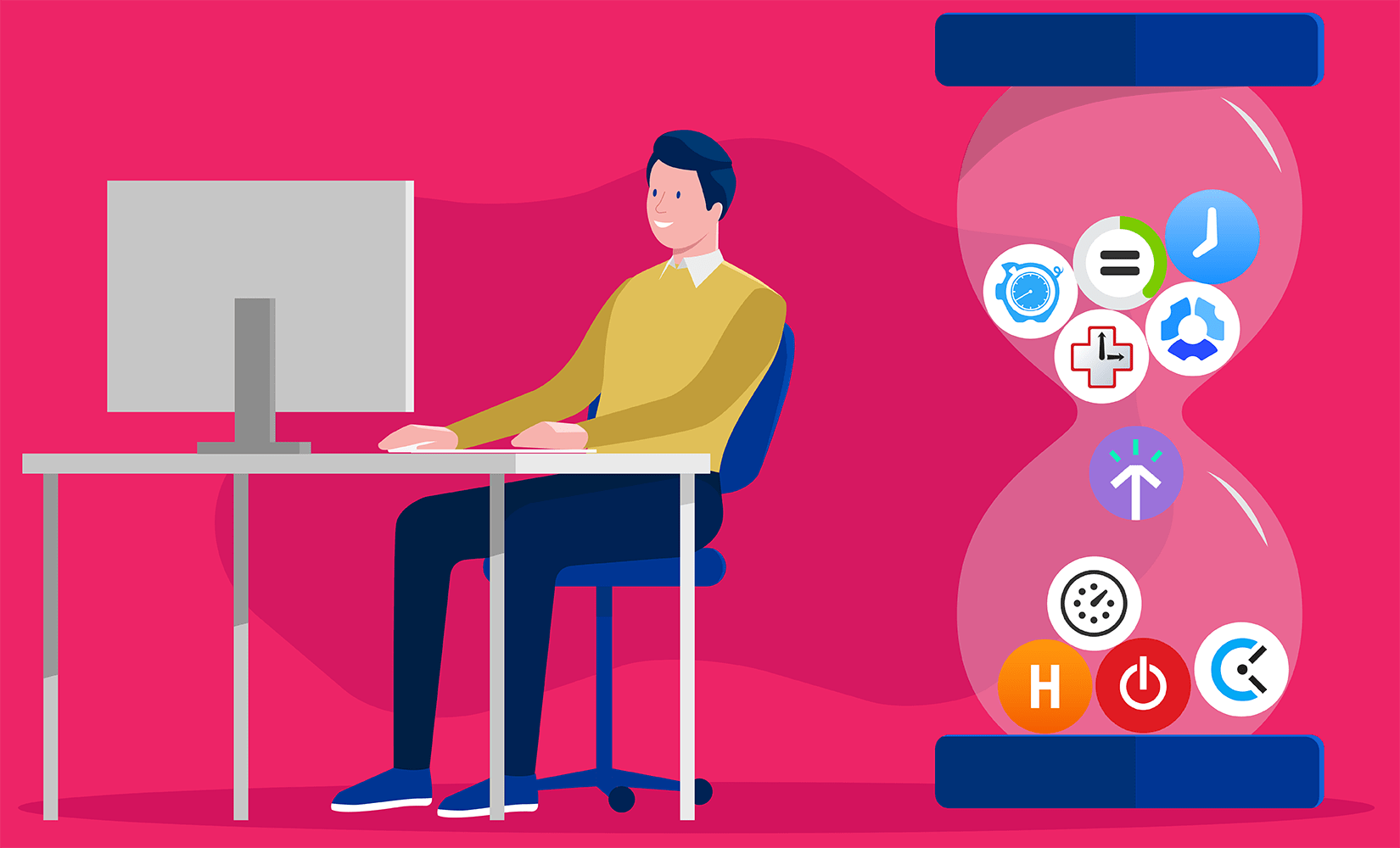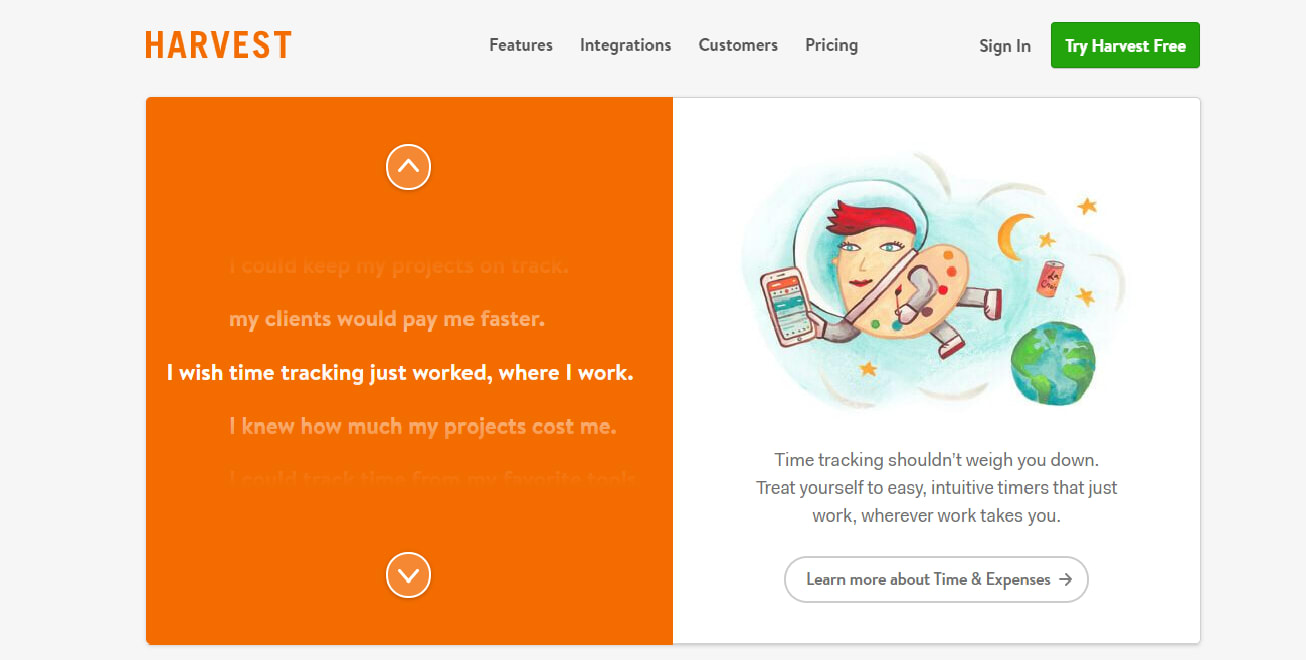Table of Contents
The Essence of Time Tracking Apps
Peter Drucker once said “What gets measured, gets managed.” Working remotely or from a distance, time tracking app usually helps in revealing time – wasting activities and find ways to optimize workflow. It shows when you are mostly focused and motivated to get work done. While at work, your time needs to be tracked so as to know how efficient you have been working and the most productive you have done with the time at hand.
Usually, people also need a time tracker because they need to issue an invoice to a client in order to get paid. Regardless, your reason for tracking time, it is the most accurate thing to do while you work from a distance or even at a structured physical environment (an office space).
There are a lot more tracking apps for the job but let’s consider 10 best time tracking apps which are actually free. These apps are essential for lot of work categories, from freelancers, to small businesses, to remote workers, etc.
DeskTime
DeskTime combines three essential features- employee monitoring, project management and productivity analysis aside it being a simple and easy-to-use time tracking app. DeskTime runs on Mac, Windows, Linux, iOS, Android. DeskTime is in four forms; lite (free), pro, premium and enterprise (all payable). It is designed to help managers and teams identify unproductive web pages and productive ones. Aside its time tracking, it automatically calculate productivity on a daily basis. It is the best tracker for companies and teams. DeskTime special features include, visual and downloadable report, auto screenshots, shift scheduling, absence calendar, invoicing, among others.
Toggl
It is actually provides a free tier services which gives you access to all its apps; browser extension, android, iOS, Linux, macOS, windows, web. It also comes with all core functions of a time-tracking app. Toggl works effortlessly without asking much when you start timing a task; you can track your time now and stress on the details later. It has an excellent idle detection which helps you maintain accuracy across records. It is easy to use and it has excellent packaged features.
actiTIME
This app offers a rich timekeeping and work management functionality. It is based on a manual time entry and also supports timer entry. It provides managers and business owners with a clear picture of their team’s work progress and results. It ensures accurate billing and provides employees with productivity data. A free plan designed for three users, unlimited projects, customers and tasks.
Clockify
It is a 100% free time tracker app for teams and individuals. It is available for android, iOS, Mac, windows, Linux, browser extension for chrome and Firefox. Hours can be added manually or tracked with a timer. It provides you with a weekly report on time spent on work. Its free tier allows you to have unlimited users and projects. It is money- saving feature for professionals, but unless you are working on a big team project and wants to know each team member’s contribution,
Harvest
Harvest is a time tracking and invoicing app, available for android iOS, macOS, Windows, web, browser extension and also in other web apps. It has a free plan which is a top option for teams and solo entrepreneurs as well since it works offline. It integrates with a long list of apps. Some of the apps allow you track your working hours directly. Its paid plan starts at $12 per month per individual.
RescueTime
RescueTime automatically tracks time in the background as well as block distracting websites. It is free (paid tier starts at $6 per month for an annual plan). It runs on these platforms; Mac, Windows, Linux, Android, iOS. RescueTime has its focus on productivity and not on clients and invoicing like other apps do, it usually runs in the background of your device. It has a feature called FocusTime and also adds sites tracked to your FocusTime blacklist, so you don’t need to add sites manually.
EverHour
It is an online-only time tracker and a lightweight scheduling app that syncs with productivity apps that are already in use. Assuming you connect EverHour to buffer, all projects you have created in the buffer will show up as projects in EverHour; hence, setting up to reflect all projects is done automatically. EverHour tends to track employee availability; it also has an option to log scheduled time off. It does not have any mobile apps and the web timer does not work offline, making it difficult to track time in certain situations. Aside its free plan, it has a paid plan for solo account.
Timeneye
Timeneye is a very great option when it comes to time tracking especially for small teams concerned with tracking time spent on projects. This time tracking app uses a calendar layout similar to HourStack and Timely. It also includes light project management features. However, it does not offer invoicing or expensing feature. It has a lot more features than other apps when it comes to categorizing and organizing projects. It runs on Android, iOS, Web, and in other web app via integration.
Conclusion
A time tracking app while keeping you and your employees organized, also saves you and your company time and money. Try to go through all and find the right fit for yourself, company and your employees.
Further Reading:
Payroll Service Versus Invoicing
Everything You Need to Know About Harvest