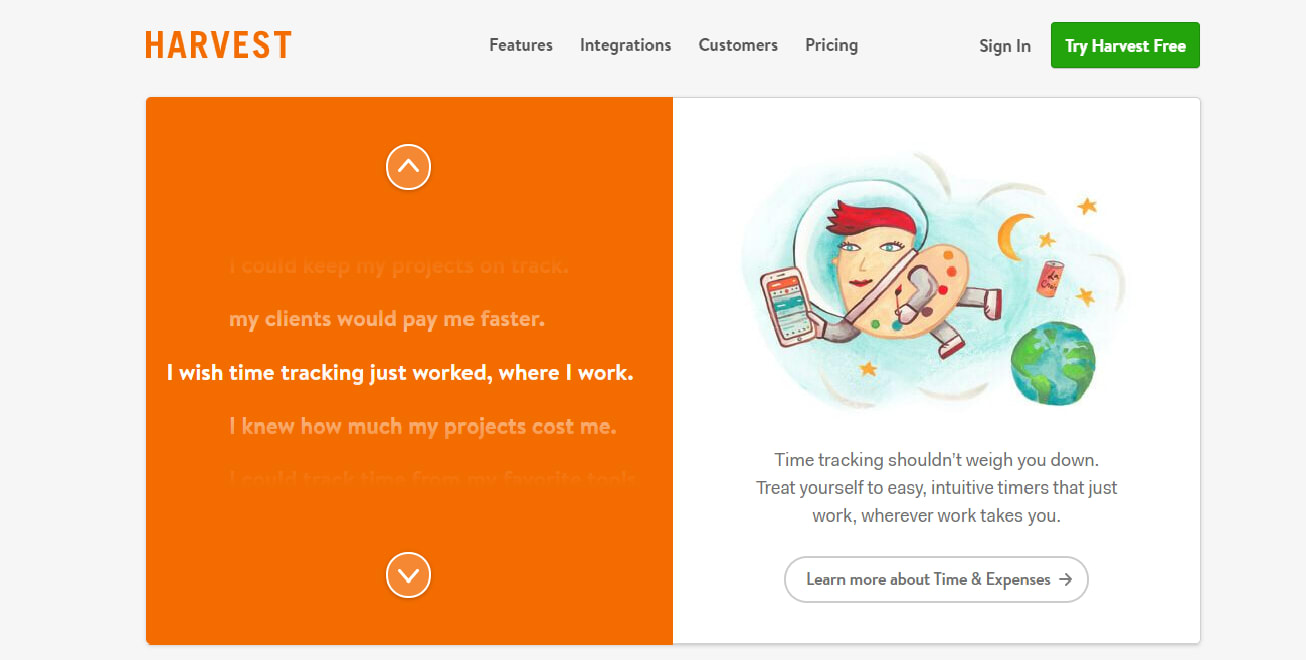Are you a brick-and-mortar company looking to start working remotely? Here are the tools you need to get started.
Table of Contents
Tools for Project Management
The first requirement of a project manager is to find a way to plan, execute, and control all aspects of the project, onsite or offsite. This is exactly what a project management tool is designed to do. It helps project managers and teams to ensure that each project/task is completed on time with optimal time and cost management.
Why should you invest in a project management tool?
Plan easily
Keep better schedules
Delegate work easily
Optimized decision making
Track progress accurately
Deliver work faster
Zoho
Zoho Projects may set the standard for cloud project management services. The app’s a compelling tool for small and boot-strapped businesses because it’s easy to use and doesn’t cost much. Additionally, Zoho Projects has a free service tier so that you can do more than test drive it while considering whether you want to upgrade in the future. For its all-around usefulness, Zoho Projects remains a PCMag Editors’ Choice and one of the best project management apps.
An intuitive but feature-rich interface and a competitive price make it both easy to use and easy to get, which is why it’s a leader both in project management and time tracking.
Pros
+ Rich communication features.
+ Generally easy to set up and use.
+ Responsive.
+ Great value.
+ Deep configuration options.
+ Time-management tools let you clock multiple tasks at once.
Zoho Projects Plans and Pricing
Zoho Projects offers five plans, including a free plan. The free plan has no time limit. All other plans offer a 10-day free trial. The paid plans are competitively priced and offer good value compared with other project management apps, in part because you aren’t paying per person but rather a monthly fee for up to a certain number of people.
Free: The free plan lets you have five people on your team and manage two projects. It also lets you integrate with Google apps, Zoho CRM, and Zapier.
Tools for Team Collaboration
These are basically software and online services that allow project managers to ensure a clear line of communication between people so that they can work together as a team, no matter where each team member is.
Why should you invest in a collaboration tool?
Easier and faster problem solving
Heartens creativity and innovation
Develop trust and teamwork
Happier and fulfilled workforce
Positive work culture
Slack
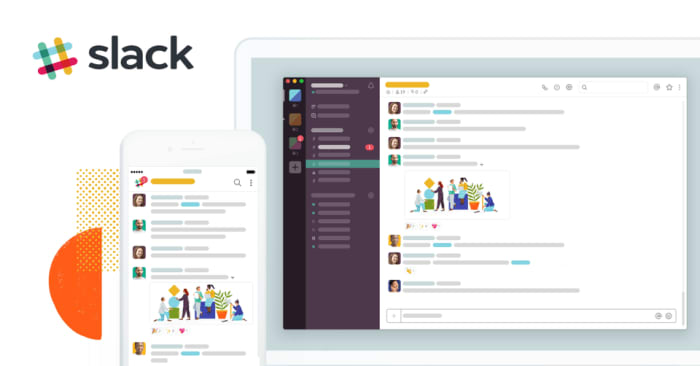 Slack is what makes working together and sharing information seamless and secure. It’s a messaging and team communication app that brings teams in one place to get things done faster, collaboratively.
Slack is what makes working together and sharing information seamless and secure. It’s a messaging and team communication app that brings teams in one place to get things done faster, collaboratively.
Tools for Video Meetings
The idea behind using a video conferencing tool is to explore opportunities for one-on-one interactions between virtual teams — regardless of the fact that they are miles away from each other.
Why should you invest in a video conferencing tool?
Saving on travel time and costs
Keeping virtual teams in sync
Enhance productivity
Employee retention
Humanize the conversation
Zoom
Zoom is a great and popular choice for web conferencing, with over one million meeting participants every day.
Zoom provides a lot of opportunities to communicate better with your team on a day-to-day basis. Andrew Pagels, a partner at Investable LLC, uses Zoom to present slide decks, videos, and pitches, recommending it to teams that hold a lot of video calls. Overall, many Zoom users feel that the platform “has among the best performance of any video conference platform.”
Pros
+ Conduct live video chat.
+ Access meeting analytics, such as top users by meeting minutes.
+ Easily screen-share during a call.
+ Use the recording feature to save and document your sessions.
+ Hold brainstorming sessions with Zoom’s on-screen whiteboard feature.
+ Access in-depth support, such as live help, online chat, phone support, FAQs, help articles, and video tutorials.
+ Hook up integrations such as Slack and Zapier.
+ Start using for free, as Zoom’s free plan lets you host up to 100 participants in a video call.
You can also use Zoom to run webinars. Using a custom registration URL, you can invite attendees to your webinar in Zoom. Thanks to Zoom’s recording feature, you can also save your webinar and reuse it again.
 Source: Zoom Support
Source: Zoom Support
Tools for Document Storage and File Sharing
The core purpose of these tools is to help virtual teams find what they want easily while working on projects and tasks. A good file management tool covers all aspects of managing business-critical files and documents including storage, retrieval, backups, data security, file versioning, etc.
Why should you invest in a file management tool?
Eco-friendly and portable
Centralized files and documents
Easy collaboration and sharing
Easier access to data — past, and present
Enhances data security
Google Drive
 Google Drive is a file storage and synchronization solution that many businesses have been using for years. It allows you to safely store and share photos, videos, files and more in the cloud.
Google Drive is a file storage and synchronization solution that many businesses have been using for years. It allows you to safely store and share photos, videos, files and more in the cloud.
Tools for Time Tracking
These are the tools that are designed to give individuals and businesses the ability to keep track of every working hour and explore ways to use them more efficiently.
Why should you invest in a time tracking tool?
Keep teams on track
Focus on priorities
Accurate estimates and quotes
Accurate billing
Easier performance review
Tools for Learning and Development
It’s a software application that assists project managers in developing existing employee skills, capabilities, and competencies through training/development programs to ensure a sustainable, successful organization.
Why should you invest in a learning management system?
Boost employee morale
New skills and knowledge acquired
Greater confidence, capability, and competence
Enhanced team performance
Greater employee satisfaction
DeskTime
DeskTime Pro is an affordable, easy-to-use combination of time and project tracking plus productivity-focused application monitoring. The functionality and reporting are barebones compared to other tools, but it’s a solid tool with plenty of customization ability.
Tools for Professional Social Networking
Professional social network.
I was surprised to see LinkedIn as the most recommended social media resource, a strong indicator that LinkedIn is an overlooked tool for remote works.
You can highlight your accomplishments, share your content, and connect with other professionals.
LinkedIn groups help people to make connections with like-minded people & to share content.
Pricing: Premium accounts start at $24 per month.
Further Reading:
Companies Building Tools For Remote Teams
What Are W-8 BEN and W-8 BEN-E Forms?