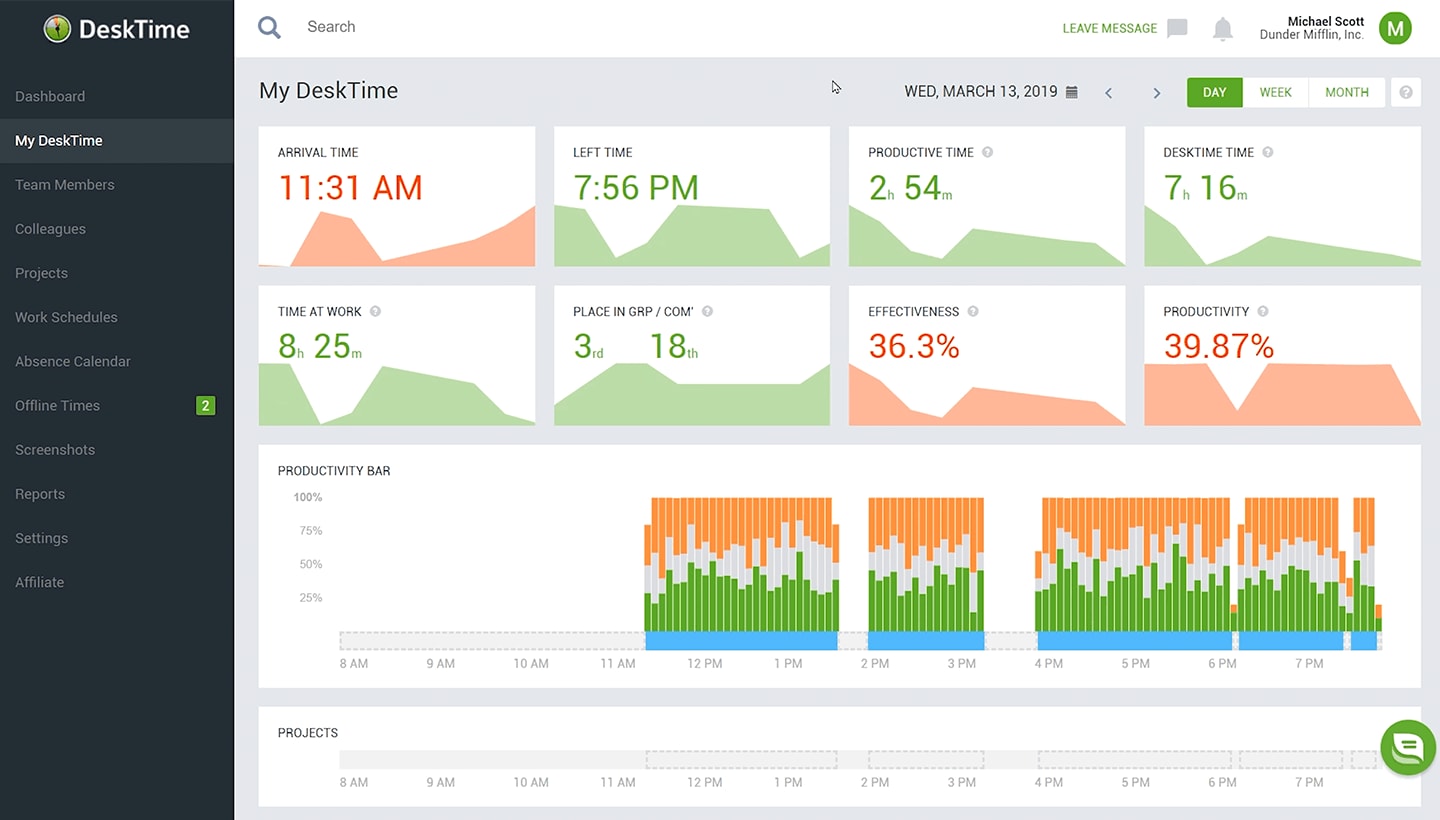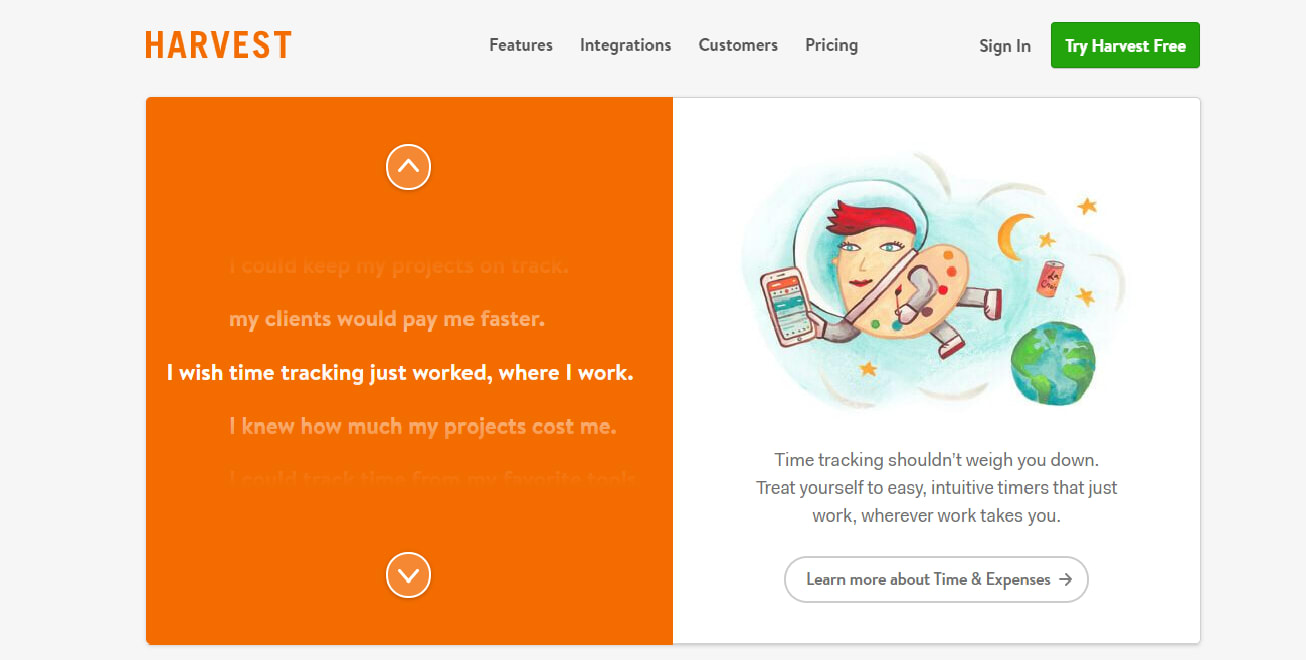Time tracking software or tools have rapidly become the fastest growing tool to measure productivity. Employers or business owners use time tracking tools or software to track the progress of their employees, on where they spend their time and how productive they use their working hours. On this note, we will be looking at one of the best software for tracking time and a lot more.
DeskTime is a software that tracks real time of employees or workers. You can use DeskTime to track how much time your employees spend working. Using this software can be very beneficial for the employees’ overall productivity, mainly because employees will be focusing their attention on what they need to work on. DeskTime offers a 14-day free trial, which does not require a credit before you can access the free trial.
Why DeskTime?
Boost Productivity
DeskTime boosts productivity by 30%. Employers can track productive and unproductive applications used by employees
Stay Organized
Employers or business owners can use DeskTime to manage projects and invoice customers easily.
Manage Team Members
Employers and business owners can schedule vacation time and days off all in one place.
Save Time
With DeskTime, you can do away with manual timesheets that are time-consuming to fill, which are usually never a hundred percent accurate and reliable most of the time.
Features of DeskTime
DeskTime provides employers, employees and business owners with features to help you have an easy and productive working system. Below are solutions DeskTime provides to make work productive;
Automatic Time-tracking
DeskTime time tracker starts tracking once you turn on your computer and stops working when you turn your computer off. As stated earlier, this software does not involve manual data entries. It tracks and calculates productivity automatically for you.
Document Title Tracking
DeskTime helps employers or business owners to know the tasks your team is working on when they use specific programs, like Excel, Word, Photoshop, and so on. In addition to tracking the total seconds, minutes or hours spent on such documents or programs, DeskTime also records the document titles. Document title tracking is compatible with design tools such Photoshop, Adobe illustrator, Sketch and so on. It’s also compatible with email service providers such Gmail, Outlook, Yahoo and other email service providers you can think about. DeskTime is also compatible with team collaboration software like Slack, Skype and other tools used for communication. It is however important to note that DeskTime can see document titles, email subject titles and chat group names but cannot see its content.
Cost Calculation and Project Billing
With DeskTime, you are able to tell how much each project costs to the company and how much you should charge your customers with the integrated time billing feature. All you need to do is to set the team’s hourly rates, and DeskTime will automatically calculate project costs based on time spent working on it.
Employee Absence Calendar
DeskTime helps you to coordinate time-off with the employee absence calendar feature. It allows employees to plan their schedules and let the team know when they’ll be on vacation or on sick leave. This eliminates unnecessary questions about the whereabouts of absent employees and helps you plan everyone’s workload.
Mobile App
Business owners and employers can oversee the performance of their team not only from their desktop, but also from their iPhone or Android device. You can use the DeskTime mobile app to get access to your company’s performance reports while going about your usual duties or activities.
Auto Screenshots
You can activate the screenshots feature for a more detailed view of your team’s efficiency and for monitoring your employees. Every 5, 10, 15 or 30 minutes DeskTime will take a screenshot which can be blurred or not, of what everyone is working on and automatically highlight shots that have caught unproductive activities.
Offline Time Tracking
Employers and business owners can gather accurate data about the time spent away from the work computer. They can also specify the reasons for employees’ absence and put them down as productive, unproductive, or neutral. In doing this, employers and business owners have a more precise overview of their team’s workload, time management, and productivity levels.
Private Time Option
With Desktime’s private time option, this gives feature employees some bit of privacy. Quickly. Employees can use this feature when they need to do something work-unrelated during office hours. Anyone at any time can turn on the private time feature. However, while the private time feature is turned, it is important to note that time will not be tracked on applications used during that period. Employees must remember to take it off from private time mode when they have finished with unrelated work tasks.
Custom Reports
You can customize reports with the help of various filters to see the exact data you need. For instance, you can use DeskTime Reports to create reports about the company’s productivity status, websites used at work or time spent on specific tasks. After the reports are made, you can share, print, or export them to CSV.
Invoicing
Employers and business owners can use tracked time to create and issue precise invoices to clients. You can also gain an overview of sent invoices, as well as the payment status, and send clients automated reminders when an invoice is overdue.