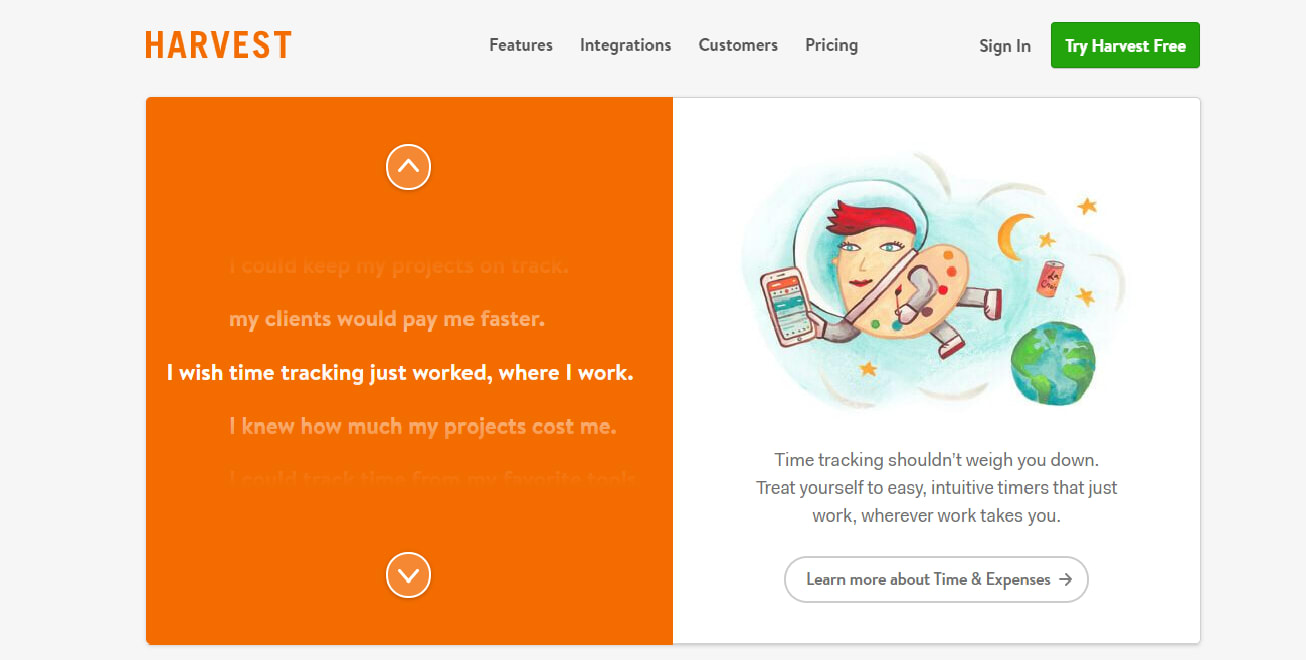Growing your small remote company comes with a pack of challenges. Even if you have a lot of funding and resources alongside your big dreams, you start small and eventually work your way to make your company or business click and thrive.
Infoentrepreneurs.org cites some of the common challenges that usually affect growing businesses:
Keeping up with the market
Planning foremost
Cash flow and financial management
Problem-solving
The right systems
Skills and attitudes
Welcoming change
Being aware of these challenges and willing to find solutions is the key here. You can’t control everything but you can prevent big mistakes by having the right tools. This means tools and solutions that help you do market research, in-depth planning, manage financials, and make information-based decisions, among others.
But why should you even consider using free small business tools? Because there are lots of them available, either as completely free solutions or as free basic plans that are part of tiered pricing packages offered by vendors.
Table of Contents
Office Tool: G Suite
Office tools are some of your most important business and productivity solutions as you’ll likely use them the most often, probably on a daily basis. Office software can be an office suite, which is a collection of applications bundled together, or a standalone solution. All are designed to simplify the tasks and processes of employees and increase their productivity. Normally, an office suite carries applications such as word processing, email, spreadsheets, presentation, collaboration, note-taking, database, and other related functions. Each application in the Office Suite can be installed and used separately but is capable of interoperability with other apps in the suite. Two of the most well-known office software are G Suite and Microsoft Office Suite.

Google Docs is an online word processing tool that is part of the Google Suite of office apps. You’ll have to pay monthly subscriptions to use Google Suite, whether Basic or Business edition. Google Docs, however, is a free platform that can sync and work with other Google apps such as Drive, Sheets, and Gmail.
The web-based word processor gives you dynamic editing and styling tools as well as smart formatting. It offers ready-made templates such as resume and application letters for quick document creation. You can access the platform online and offline, get auto-save function, and do collaborative work with your team like editing simultaneously on a document.
Communications: Slack
Clear and unhampered communication with your team, employees, clients, and stakeholders is crucial for successfully completing projects and growing your company. Communications tools give you instant and anywhere connection with your people. You can discuss operations in real-time, transmit information from one system to another, exchange files in various formats, and deliberate sensitive corporate data in a protected, internal environment. Some of the most common forms of communication software types include email, messaging apps, live chat systems, FTPs and VoIP.
Widely popular communication platform Slack currently caters to the communications requirement of over 6 million daily users. It brings all your communication together in one place, offering real-time messaging, archiving and search for modern teams. Messages and files are instantly searchable using advanced search, filters and sorting. You can filter results by recent type, relevance or file type to find exactly what you need.
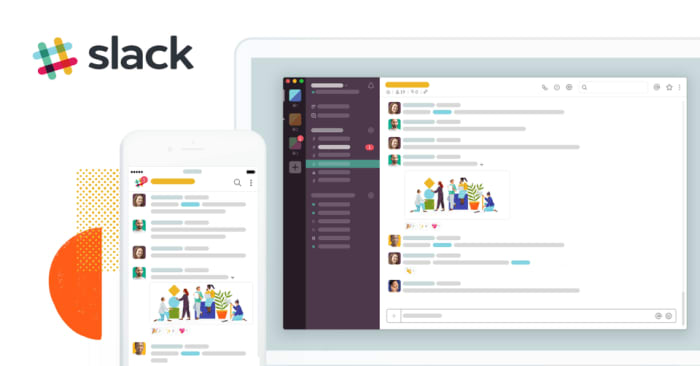
Slack offers fully native apps for iOS and Android, has built-in internal and external sharing options, and integrates with dozens of external apps and services. Slack has three paid plans, but you can go by with its feature-rich free plan with no limits on time and users, integration with 10 apps, native apps for mobile devices, two-person voice and video calls, 5GB total file storage, two-factor authentication, and searchable message archive up to 10,000 recent messages.
Time Tracking Tool: Toggl Track
Toggl Track is a time tracking solution designed for teams that can be deployed in the cloud or installed on Mac or Windows OS. Key features include a stopwatch timer, idle detection, the ability to set flexible rates (e.g., per project, category, or user), differentiation between billable and non-billable hours, reporting and analytics, and employee monitoring.

Toggl Track’s free plan includes access for up to five users, several integrations, and core features such as time-tracking, user dashboards, and basic reports.
Paid plans include more integrations and advanced features such as time audits, the ability to set billable rates, task management, and project time estimates.
Toggl Track offers pre-built integrations with over 100 tools, including several PM solutions such as Asana, Basecamp, Pivotal Tracker, Podio, and Redbooth.
HR tool: Remote Team
Remote Team is an all-in-one Remote OS that powers remote teams’ operations. Remote Team has time tracking, payment, payroll and management tools to make Human Resource management easier for your remote teams.
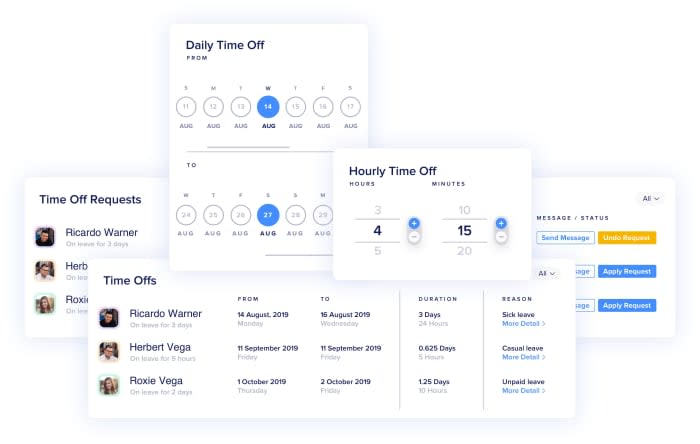
Time Tracking
Our time tracking tools include a check-in app, where managers get notified about check-in and check-out times of your employees and moreover, you get to focus more on team productivity. It also includes a Desktime API connection by using two way-sync to add team members, to track the performance of your team. Another time-tracking tool is Toggl Track. You can connect Toggl Track API, add team members instantly with two-way sync, and then start measuring productivity.
Payment
Our payment tools are through manual payment and Transferwise. With the manual payment, you can add all payments that occurred outside your RemoteTeam. You can also add your bank account to track your business expenditures. Another way is to Integrate TransferWise to automate your payrolls.
Payroll
With our payroll tool, you can apply additional earning to your employees’ compensations. You can also apply monthly deductions to employees compensations. Employees also have the ability to request for reimbursements. You can also create customized time-off policies, assign policies to specific employees and calculate payrolls with dedicated times.
HR Management
You can make acknowledgements, upload or request a document or get a sign from an employee. You can even create a document filling template. With our management tools, you can create teams and departments faster with an application called team app. Assign who is responsible for reporting to who. You can add private notes to your employees which can only be seen by admins, and finally, you can create customized fields and track all inventories of your company.
Project Management Tool: Asana
The reasons for project failure are wide and varied, but the most important potential factor is inadequate preparation and planning in three areas – project scope, risks, and key assumptions.
These are ably covered by project management platforms which consist of applications intended to facilitate project delivery and make it more efficient.
Asana is a cloud-based project and task management solution that enables companies and ad agencies to manage and organize tasks and projects, communicate and collaborate. It is helpful for teams and companies that handle multiple projects at one time, and it can serve companies of any size.
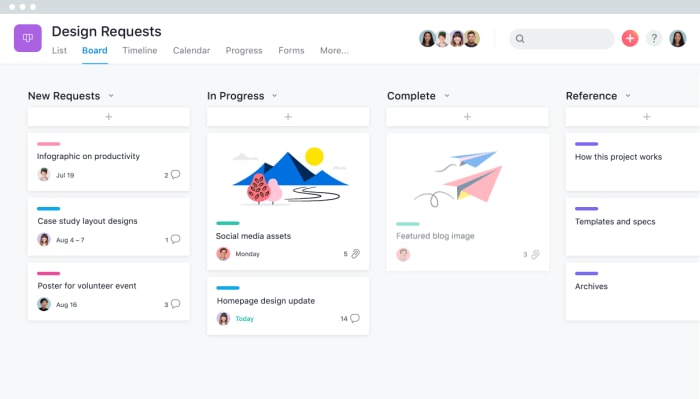
Features include task management, reporting, automatic notifications, a customer portal, collaboration tools, dashboards, a mobile application, document management and task assigning. Asana also includes an Inbox feature that captures all updates generated automatically by the software.
Asana can be accessed through mobile devices such as laptops, tablets, and smartphones. It can also be accessed on both Android and iOS smartphones. The software is free for up to 15 users. Beyond that, the price band is based on the number of users a company has.
Asana can be integrated with various applications such as DropBox, Sunrise, HipChat, Slack, Box and Google Drive. It has a 100MB limit per individual attachment.
Maybe the best part about Asana is how customizable it is in so many different facets, you can really tailor it to the needs of your specific team and project.
The number of functions that it has and its ability to integrate other apps and services within it makes it extremely versatile and intelligent once you customize it to all of your needs.
Project Management Tool: nTask
nTask is a cloud-based project management platform used to plan, execute, and manage projects for individuals and businesses of all sizes. It enables organizations to collaborate with team members on tasks, meetings, projects, issues, and risks. It comes with many features grouped into:
Tasks: which include scheduling, creating prioritization, to-do lists, assigning and collaborating with team, and tracking progress.
Projects: including planning, managing, collaborating, and reporting and visualization.
Meetings: with scheduling, meeting agenda, and follow-up actions and decisions as its main features.
Timesheets: which packs features such as automatic time tracking, manual timesheets, and approvals.
But this is just the beginning. nTasks also has great tools for teams to manage issues, risks, and more. If you’re a project manager or a company operating virtual team, nTask is a great all-in-one tool for keeping work and employees organized.
Content Management Tool: WordPress
Obviously that isn’t true because WordPress started in 2003, and you know, computers haven’t existed that long. It’s hard to tell just how many human hours it took to create the WordPress core, but that didn’t stop the people at Open Hub from trying.
According to Open Hub’s Project Cost Calculator, WordPress took an estimated effort of over 112 person-years. This is based off of 423,759 lines of code, with an estimated cost of over $6 million to fund a project of this size.
With most data and information related to work, businesses, transactions, and shopping now digitally done online, you need to be able to properly manage all your online content. Content can come in all forms and format – text, images, audio, video, graphics, files, documents – and content management software (CMS) can handle these for you when it comes to creating, modifying and publishing them online. CMS gives you an array of publishing options, in-built text editors, filtering and indexing features, SEO and metadata functionality, pre-made templates, delivery and deployment tools. It also supports customization and branding, multi-users, granular role permissions, integrations, and site-building.
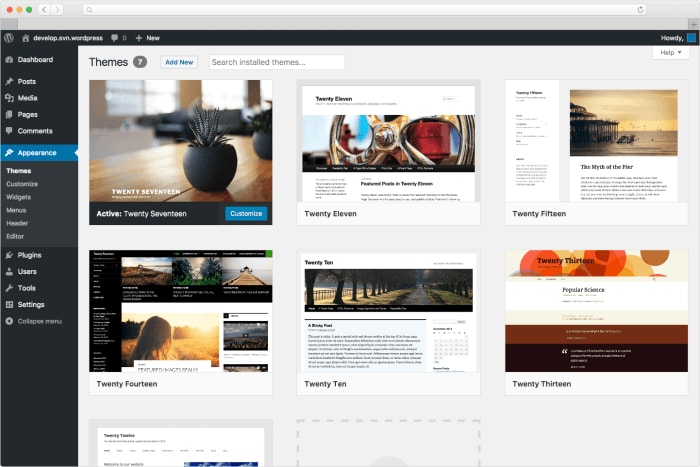
WordPress is a leading web development and content management platform preferred by all types of users – from bloggers and hobbyists to online sellers and corporate websites, online galleries, forums, photo sharing sites, and many others.
Considering that the number of total active websites is estimated at over 1.3 billion according to a survey published by Netcraft, that means that around 455,000,000 websites are using WordPress right now, which means that around 20% of all self-hosted websites use WordPress, which is still huge.
With WordPress, you can download and install the necessary software script, and create your blog or website within minutes. Basically, its free edition is enough to keep you going with 3GB of storage space, design customization, free themes, the Jetpack essential features, a WordPress.com subdomain, and support from its massive community. The platform is 100% customizable, easy to use, and works or integrates with just about any software or service out there.
Conclusion
One thing you’ll notice with free tools is how limiting they are when it comes to features and capabilities, and the number of users. You can make use of them in the short term, probably in the first two to three years of your business, to put your company in an upward trajectory. But you’ll eventually reach the point where free tools become inadequate as you serve more customers, hire more employees, and manage bigger operations.

Growing your company needs serious, capable tools that come with paid solutions. Fortunately, free plans are designed in such a way to provide you a smooth, hassle-free transition to premium plans when your situation calls for it. And with current SaaS, cloud-based solutions, you have several affordable plans to choose that fit your budget.
Further Reading:
How Can You Schedule a Productive Remote Work Day?
What Are W-8 BEN and W-8 BEN-E Forms?