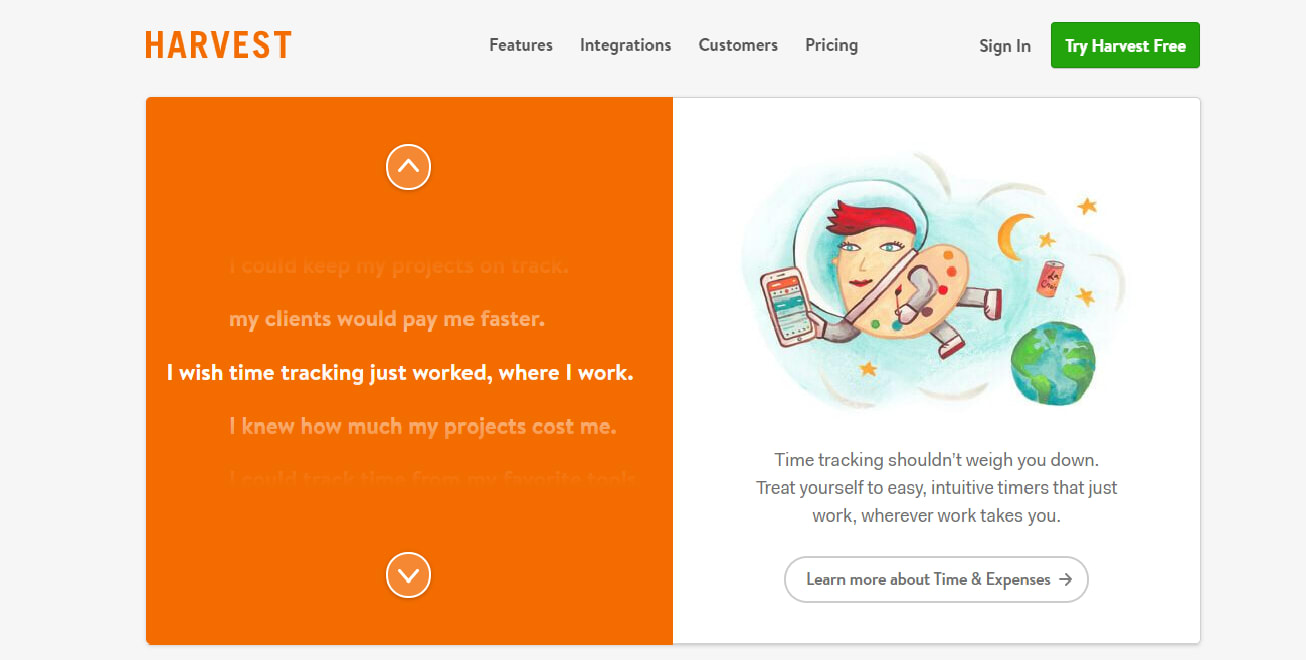The remote work arrangements are pretty crucial. It may make you reconsider the way you work both as an employee and employer. According to a Forbes article published in May 2017, IBM changed decisions on their remote work policy and invited all their remote workers to the office.
That was an unexpected decision, due to IBM’s great support on remote work. IBM thought that working shoulder to shoulder increases productivity. Aetna and Bank of America also decided to follow IBM on this decision.
Power of Self-Evaluation
Companies like IBM can be right. Factors as a feeling of disconnection, loneliness, and interruptions may create tough conditions for remote work, but it is not inextricable.

Right remote work arrangements would solve the possible problems. These are the reasons apps like DeskTime is on the rise. They bring productivity and trust through transparency.
DeskTime has many features. It helps employees to track all projects and time that they committed for each one. The employees are also able to see the communication info of all their colleagues.
DeskTime is naturally the first source of feedback to the employees. The results of self-feedback are generally pretty strong and change unproductive habits.
What is DeskTime?
DeskTime software is a time tracking tool. It may make you look like a controller as an employer. But as founders of TrueSix mentioned, DeskTime boosts self-accountability and billing transparency.
As one of the founders, Julia mentioned DeskTime is the right tool for transparent billing by the hour method.
DeskTime is a tool for employers who would like to increase productivity in their business. If you do not want to become an over-controlling employer but a great leader who is control of its business, you can start with trying 14 days of trial.
Here are some of the features where you can discover how to track the time of your employees.
DeskTime Features
Feature 1: URL and App Tracking
Time tracking is based on observing how time is spent by your remote workers. Remote team management requires high attention. You can easily learn which tasks take up most of your time and which task requires more attention.

URL and app tracking help you to find out every website, program, and application that has been used by your remote employee. Plus, categorizing whether the task is productive or not.
The employers can set their criteria for each department or remote worker. Reading a blog post can be productive for content writers but it may not probably work for others. You can use this employee dashboard to increase your remote team’s productivity.
The companies discovered that their efficiency had a %30 productivity increase after one week of using computer monitoring software according to xxx.
URL and app tracking also helps you calculate the cost and billing of the project. If your employee forgets the timer open, it won’t affect the billing of the project.
DeskTime stops track the computer if any mouse movements or keyboard inputs can’t be detected for more than 3 minutes.
Feature 2: Document Title Tracking
The document title track is one of the most beneficial features of DeskTime. Remote work companies need to pay attention to project time tracking. You can simply observe which documents your remote employee works on by clicking on the docs.google.com

You will also be able to track how many hours of your time spent on remote team communication tools. You may decide to work on improving communication in your remote team when you see Skype times.
Document title tracking also helps to understand how much time spent on specific e-mail conversations by tracking the email service.
Title tracking generally used by agencies, managers and freelancers. For instance, designers can find out how much time they spend using Illustrator, Photoshop or Sketch.
Feature 3: Auto Screenshots
Auto screenshots will show you what productivity means. By using this feature, you can discover the level of remote worker productivity. You can use the auto screenshots feature for the whole team or for a specific remote worker.
Why auto screenshots are necessary? Screen monitoring software is tracking the active app that’s in the forefront. At the same time, some of your employees may be interested in distracting URL in the background. There can be a Netflix show going on, in the background.
The most important thing is letting your employees know when you decide to use auto screenshots. You would not like to be an over-controlling disrespectful employer.

If you do not want to see the content in the auto screenshots, you can choose to have a blurred screenshot. You can set a time interval for capturing screenshots, it can be set to every 5, 10, 15 or 30 minutes.
Please do not forget that the remote workers are human beings, not robots. There can be days that they would be bothered with their personal life or with world issues.
Feature 4: Custom Reports
As an employer, you always need to check the big picture. Customized reports will help you to see the exact data you need. The company’s productivity status, used websites and the specific time spent on each task. You can choose to share the results. Print and export options are also available.

You can simply go to Reports to extract the type of report you need from Export_ tab
Reports are great mirrors for the employees. They can see how much they are working and slacking. This may change the belief of many employees, they do need to be physically present to gain visibility, their work will show itself.
The absence calendar is also a great tool to organize everything. You can see who will be productively working on which days. The question of how to work remotely and travel will not exist soon. Your employees will be taking care of their time.
Feature 5: Integrations with 3rd Party Apps
You can also integrate apps shown below with DeskTime to automate most of the business & time-tracking process.
Calendars can help you track time-offs and sync team meetings faster. You can integrate various task tools with DeskTime or connect more apps with Zapier integrations.
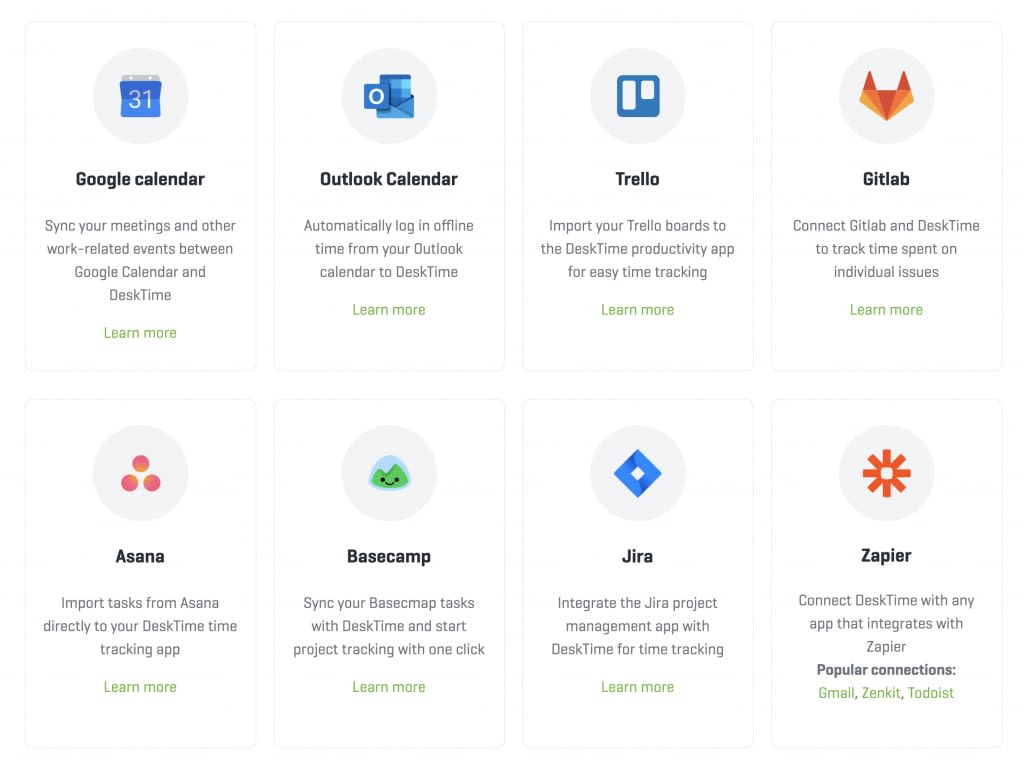
If you are looking for automating international payments with DeskTime and TransferWise, you can check our guide about Automating International Payrolls with TransferWise And DeskTime Time Tracking App.
Conclusion
As a great remote team leader, if you want to choose an employee-friendly time tracking app, DeskTime can be a great choice for you.
Pomodoro timer will remind your employees to give a break to maximize their productivity. And they will be able to set the private time option where the websites won’t be tracked.
Now you are ready to use DeskTime to track the time of your employees! URL and App tracking, document title, auto screenshots, custom reports, and 3rd party integrations will help you manage your remote team more efficiently globally.
DeskTime will give you a chance to develop your productivity metrics of your remote workers by allowing you to track and manage time flexibility.
Further Reading: