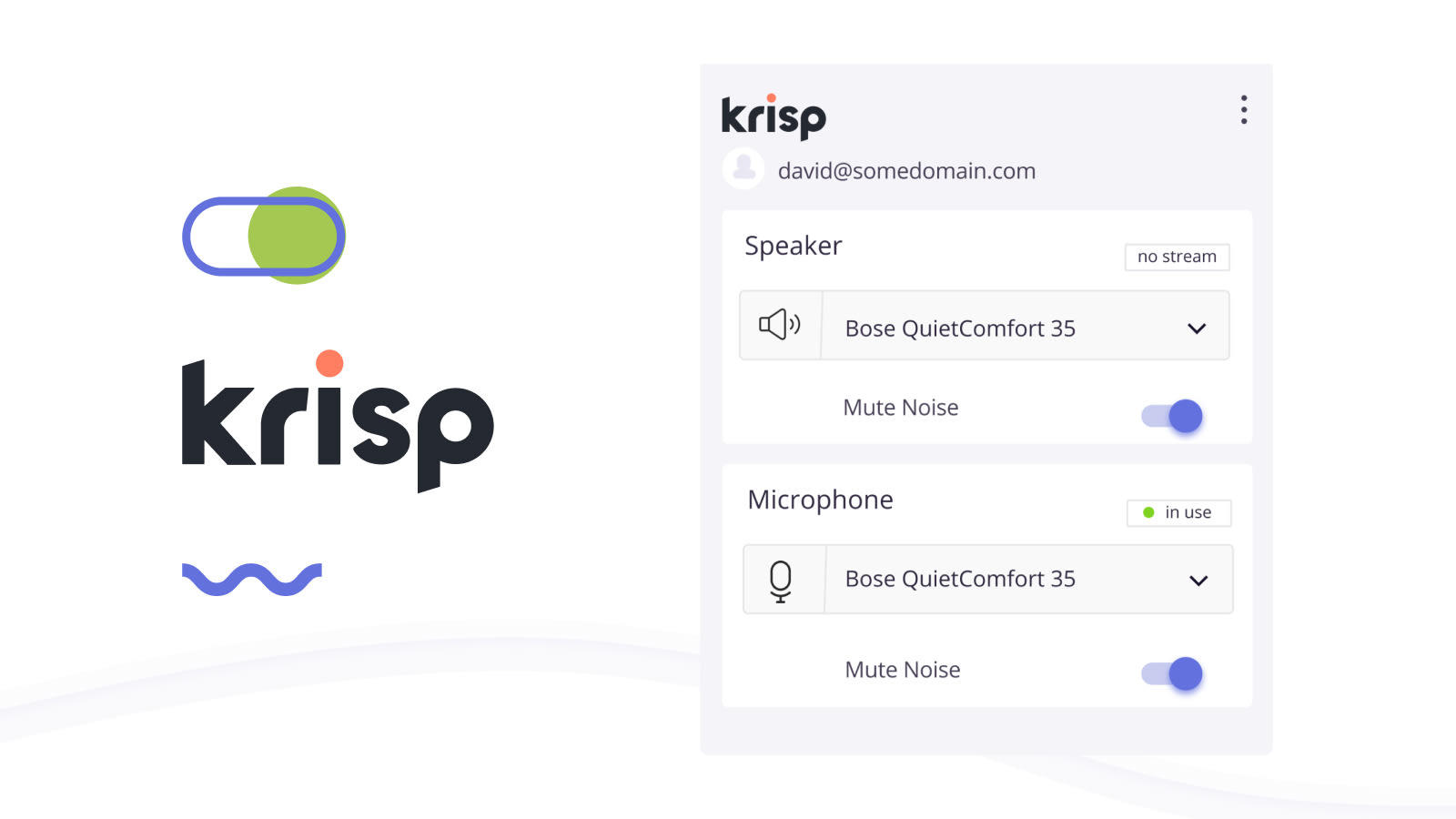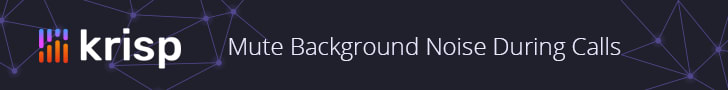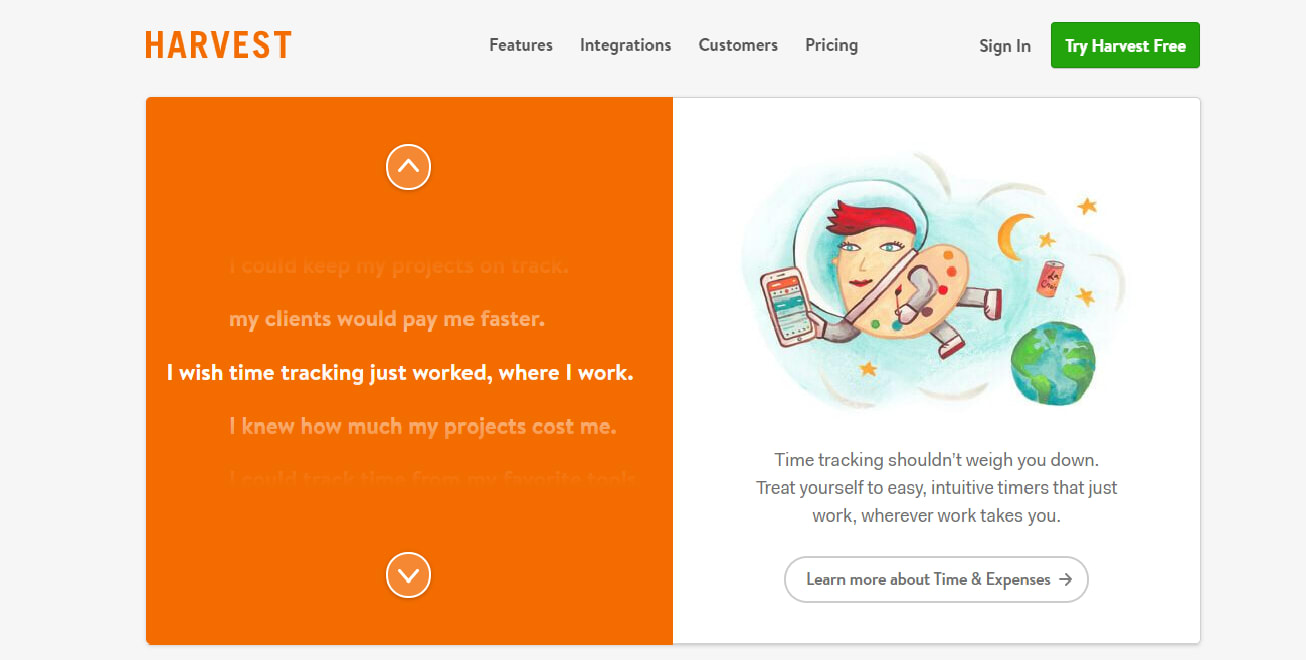During the self-quarantine we now live in, we adapted remote work more widely as a result of a global crisis. We are using communication software more than ever now. But, sometimes there is a problem you probably already have faced: Disturbing background noises during video or voice calls. Luckily, there is a solution for that: Krisp, the noise canceling software.
Table of Contents
What is Krisp?
Krisp is a software that removes background noise during calls. The noise cancelling app works bi-directionally, you won’t hear the sound coming from other call participants, and they won’t hear your background noises too. It works smoothly in real-time without lags, so your calls will be uninterrupted and completely noiseless.
How Krisp works, what is the technology behind?
Krisp Microphone sits between your physical microphone and your preferred conferencing and recording apps. Krisp app based on Deep Neural Networks. They have collected and listened to datasets of 20K distinct noises and 10K clear voices of different ages, gender, and ethnicity. The collected data fed the software. It processes real-time audio using its innovative AI-powered noise cancellation technology and separates background noise from your voice. Plus, the software also provides the option to reduce background noise from the other participants of the call. The idea may seem simple to you, but the technology is advanced. For all the privacy concerns: Krisp never sends audio from your machine to its servers. All the processing happens on the local device. Your sound is not saved on the disc as well.
How to reduce background noise on the microphone with Krisp?
Setting up Installing and getting the app up and running is fast and easy. Just download the package from the Krisp website and follow the on-screen instructions. Krisp is available for both macOS and Windows. The app has a pretty simple interface. You just get two options; one to select Speaker and the other to choose mic source. You can just toggle the switch to activate the Noise Suppression System at the beginning of your call. 
 Just enable the app by hitting a button and talk with your colleague to see the difference. It works on all kinds of communication apps. It supports more than 600 different conferencing, messaging, and streaming apps, including Zoom, FaceTime, Skype, Discord, Slack, QuickTime, Messenger, Google Chat, basically anything with a microphone and speaker controls in its audio settings.
Just enable the app by hitting a button and talk with your colleague to see the difference. It works on all kinds of communication apps. It supports more than 600 different conferencing, messaging, and streaming apps, including Zoom, FaceTime, Skype, Discord, Slack, QuickTime, Messenger, Google Chat, basically anything with a microphone and speaker controls in its audio settings.
Our Krisp Experiences
It is super easy to eliminate background distracting noises with Krisp. Since we added this tool to our daily work life, it took our communication quality to the next level. Many of our team members prefer Krisp for calls during the day because it works really well and easy to use. We even forgot how bad the background sound can be, with Krisp.
Krisp Pricing Overview
Using Krisp free version, you can listen and speak without noise for 120 minutes weekly. Pro subscription comes with unlimited usage of the software, and it costs 3.33 US$ Dollars per month. Due to coronavirus pandemic: Krisp pro is free to use for the next six months if you’re a student, teacher, government employee, or hospital worker. Teams subscription comes with unlimited usage of the software for every member and is 3.33 US$ Dollars per user per month. Krisp has special offers for enterprise-level company subscriptions; you can contact them if you are interested.
Krisp Alternatives
Hear
The Hear app filters your acoustic environment, takes out harsh sounds, and turns stressful noise into harmonic sound environments.
Noisli
Noisli claims you can “block out annoying noises, get quickly into the zone, increase productivity, and reduce stress.
Noise Blocker
Noise blocker is an easy to customize noise gate that helps you mute any unwanted microphone noise while on calls, gaming, or streaming.
Conclusion
Krisp is an affordable, easy to use noise cancelling app, and is a pioneer in its field. We enjoy using Krisp on our everyday calls. If you are struggling to find a quiet workspace in these days, Krisp can be your savior.
Further Reading:
Ultimate Remote Work Webinar List
What Are W-8 BEN and W-8 BEN-E Forms?
Remote Team is now EU-U.S. and Swiss-U.S. Privacy Shield Certified